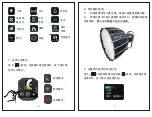8.Use of softbox
1.Use the supporting rod to insert into the softbox,
and then put in the rotary table to hold up the
softbox.
2.Connect the mount of the softbox to the Bowens
mount of the camera light, and then tighten to the
right to complete the installation;And the soft
light cloth is adhered with magic sticker.
-16-
9.Set the automatic locking time of the display.
Press the < > button to rotate the confirm key
and select [ ] menu, rotate the confirm key to
select time,and press the confirm key to complete
setting.
30 seconds
1 minute
5 minutes
power-on,(screen
is always on )
11.Use via mobile APP and remote control for wireless
control
1)Press the< > button
< >
and toggle the OK button
to select bluetooth,press OK button to turn on bluetooth;
open the mobile APP ,at this time the video light is
connected automatically to realize wireless control.
2)You can purchase YONGNUO L01 touch remote to
realize wireless control.
(ON or OFF of 2.4G Wireless Control Mode.)
3)The APP can be downloaded from the YONGNUO
official website or scanning the QR code on the gift box.
10.Digital display mode
Press the button
< >
and toggle the OK button to
select the
[
T
]
menu,press OK button to complete the
switch,and the display enters digital display mode.
Turn on digital display mode
-17-