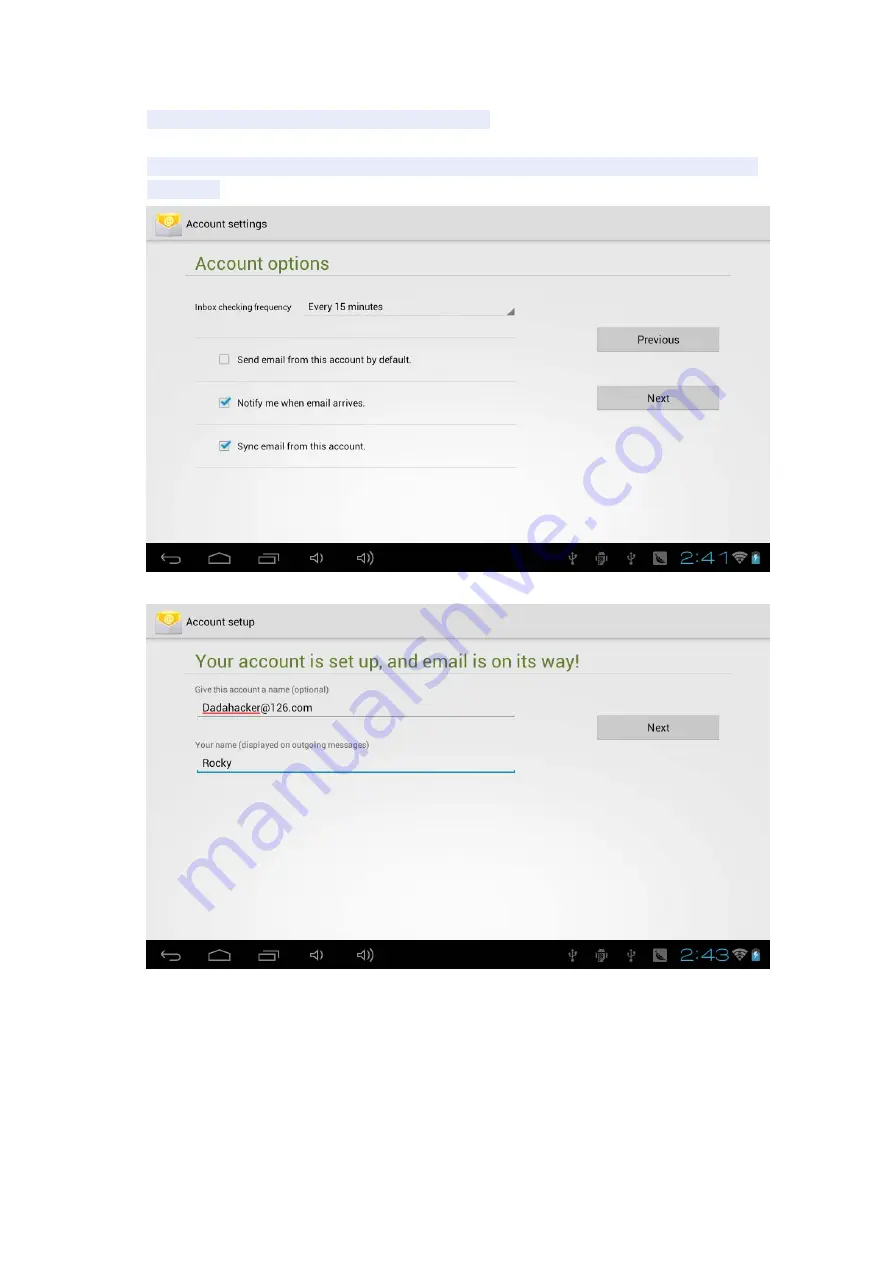
sed SMIP server "126.com" as "smtp.126.com"
Modify the port number "587" to "25"
Drag the scroll bar, select "Next" and enter "Check outgoing server settings"
interface. If the settings are correct, will enter the following interface:
Select "Next", you can enter the account information to customize the interface:
In the "Your Name" enter the bar you want to show the name of outgoing mail, enter
here: Rocky
Then click "Finish" button to enter the mail interface. It will automatically load the
e-mail, mailing list below shows:
Select a column can view the messages, you can view the column inside a "reply",



















