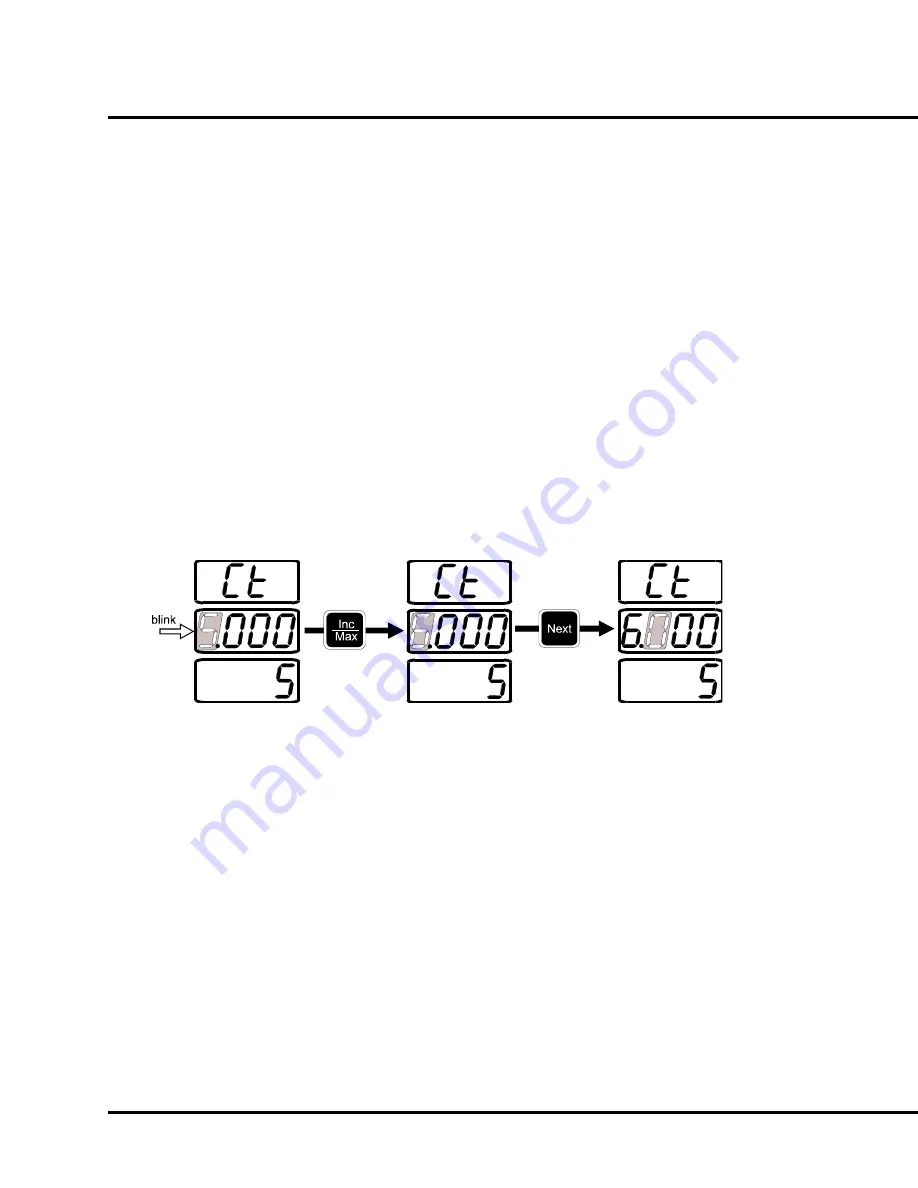
5. CHANGING SETTINGS
IM 2493WVP-1
10
the combined ratio of CT * PT cannot exceed 357910. This is the mathematical
limit to the software. You will get “ErrH” or ErrL” if you try to advance to Confirm
mode with an incorrect ratio.
If you try to save a ratio value that exceeds the precision of the unit, that value
will be automatically rounded off. For example, setting the PT to a ratio of 12.34k
to 120 results in a value of 102.833333. The unit will round this to 102.8, and in
the future display the ratio as 12.33k to 120. Setting the secondary to 1 will
always avoid this.
Changing the Current Transformer (ct) ratio setting
When you reach the CT setting, the primary value will be displayed in the middle
row and the secondary value will be shown in the bottom row. Press Set and the
first digit of the primary value will begin blinking. You can increment the value of
this digit by pressing Inc. Once a digit has reached 9 (nine) it will then go to 0
(zero). To move to the next digit press Next. You can return to the first digit by
pressing Next while the last digit is blinking.
When you have the digits as you want them, press Set. The decimal point will
now be blinking. You can then move the decimal point to the right by pressing
Inc. Once it has reached the last position it will jump to the first position on the
next Inc.
Pressing Set again will bring you to the Multiplier (Kilo) setting. In the leftmost
digit you will see a blinking ‘ |- ‘ and if the multiplier light is on, it will also blink.
You can change the setting by pressing Inc.
























