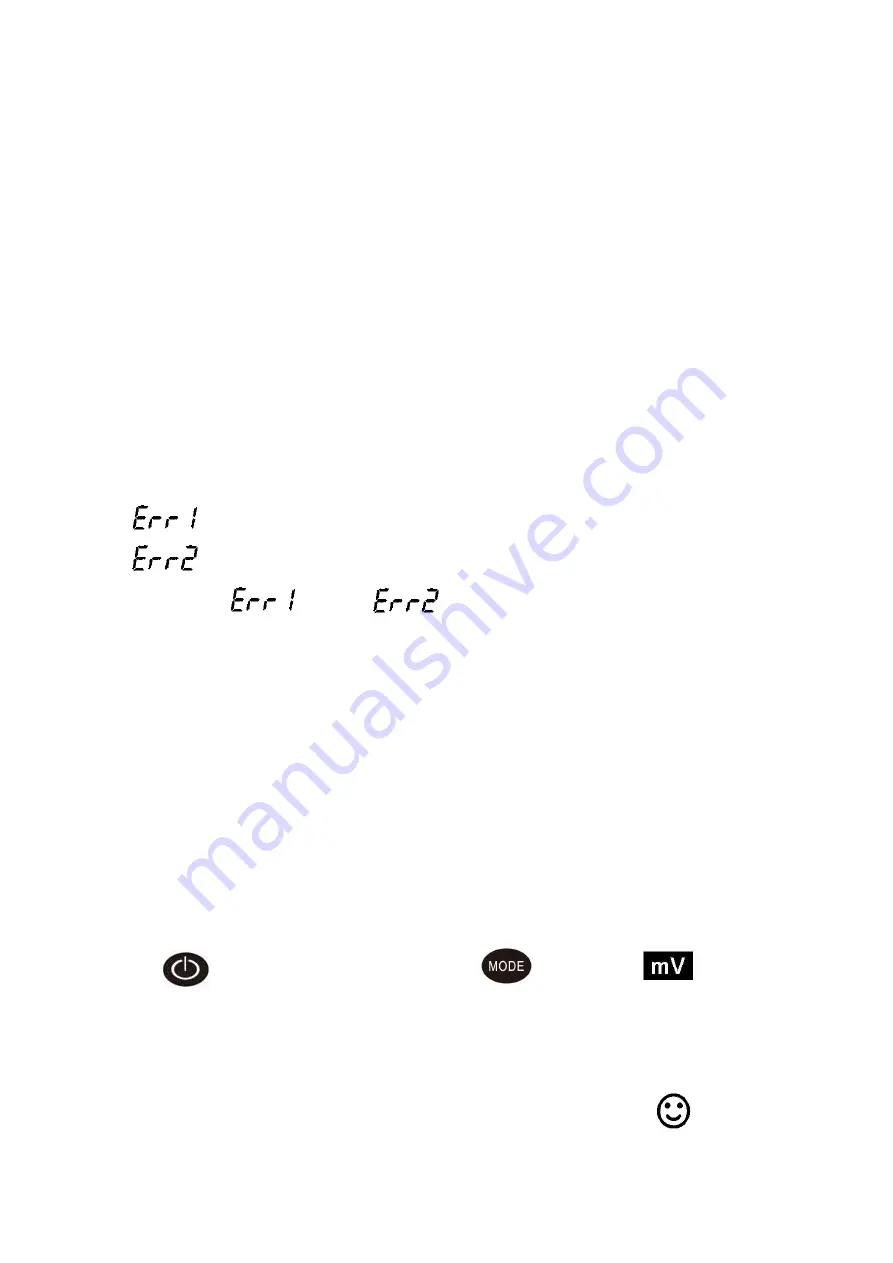
15
“
ON
”
to restore the meter to producer setting mode, and then to calibrate and
measure again.
4.6. The Self-diagnose Information:
When using, there might appear the following icons. This is the meter’s self-diagnose
information, which can help to know some information about the meter or the electrode
when using:
4.6.1. The stable icon -2.00 pH or the 19.99 pH
—
this icon appeared when the value has
surpassed the measuring range. There will also appear such signs when the electrode
is not well connected with the meter or when the electrode is not immerged into the
solution. This is a normal phenomenon.
4.6.2.
“
”
—
Electrode zero potential to be exceeded (<-60mV or >60mV)
4.6.3.
“
”
—
Electrode slope to be exceeded (< 50% or >105%)
When appear
“
”
or
“
”
, the meter can not work, please take the
following check:
(a) Check if the electrode bulb has air bubble, if has, please shake it hardly.
(b) Check the quality of buffer solution, if it goes bad or the value has biggish error.
(c) Set the meter to producer setting mode (for details see P12 item 4.4.9.), then
re-calibrate it.
If still can not recover the normal state after doing the above checking, please replace a
new pH electrode.
5. mV Measurement:
5.1. Press
key to turn on, and short press
switch to
mode;
5.2. Connect the ORPC composite electrode or the ion composite electrode (sold separated),
the electrode is washed and dried in pure water and immersed in the measured
solution., slowly stir and then still. When there appear a
“
”
and a stable


































