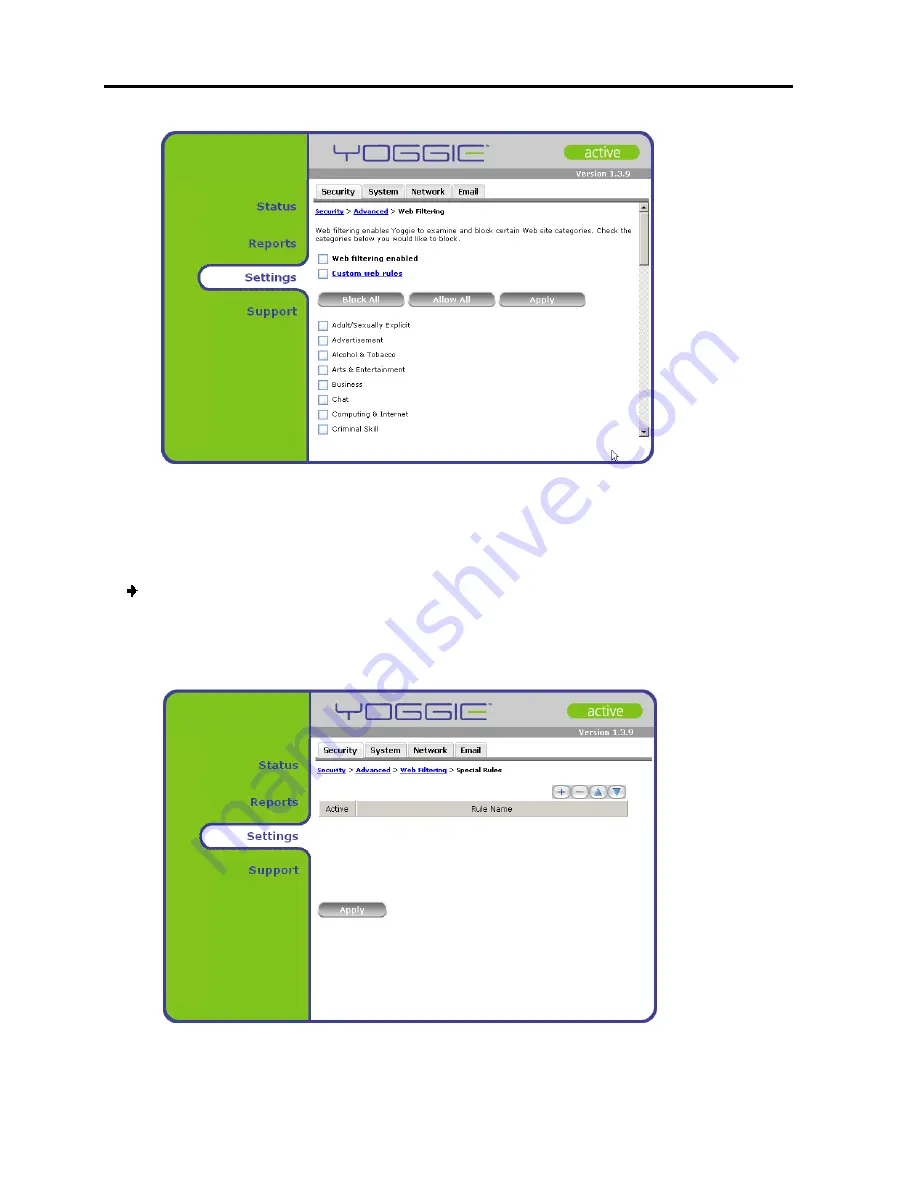
Yoggie Management Console
Advanced Security Settings
46
| Gatekeeper Card Pro
4. Select the
Web Filtering enabled
checkbox, to enable web filtering.
5. Select the checkbox of the categories you wish to filter. To select all categories,
click
Block All
. To clear all categories, click
Allow All
.
6. Click
Apply
.
To add a Custom Web Rule:
1. In the Web Filtering screen, click the
Custom Web Rules
link.
The
Custom Web Rules
window appears.
Summary of Contents for GATEKEEPER CARD PRO
Page 1: ...www yoggie com...






























