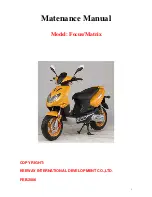21
Rear brake lights
The brake lights will stay lit when the YikeBike is on.
The brake lights will increase in brightness when
the brakes are activated.
Left/right turn indicator
The right and left handle bars each have orange
turn indicator buttons. When turning a corner you
can press one of them once to indicate to people
you are turning in the respective direction. The
lights of the side on which you pressed will flash
until you press it again to turn it off. The indicator
will also automatically turn off after 15 seconds.
Hazard lights
Holding down both turn indicators at the same time
will turn on the hazard lights, making all lights flash.
Pressing either left or right indicator will turn the
hazard lights off.
Turning OFF/ON the beeping
noise when indicators are on
Press the left indicator then press and
hold the ON switch for 1.5 seconds .
The light will flash once (no
beep) before starting up.
To re-enable, press the left indicator then
hold the ON switch for 1.5 seconds.
The ‘beeper’ will beep once and
the YikeBike will start up.
ON button
The ON button turns the YikeBike on when
it is
pressed for 1 second
.
Horn
The horn is an audible warning to people when
riding. It will only stay on while pressed.
OFF button
The OFF button has two functions; the first is to turn
the YikeBike OFF when stationary to save power
and when charging. The second is to initiate the
emergency brake.
Activating the emergency brake
In the unlikely event of the brake trigger failing, you
can press the off button while riding to activate the
emergency brake. This is an aggressive brake so it
is best not to do this at full speed if possible.
Accelerator trigger
Pull the trigger up gently to control acceleration and
speed.
Brake trigger
The brake trigger controls your deceleration. The
brake function is designed to slow the rider down
in a controlled manner. Under braking the YikeBike
uses regenerative technology to charge the battery.
Note: Activating the brake trigger even a little will
stop the accelerator trigger from working.
Summary of Contents for Bike
Page 2: ......