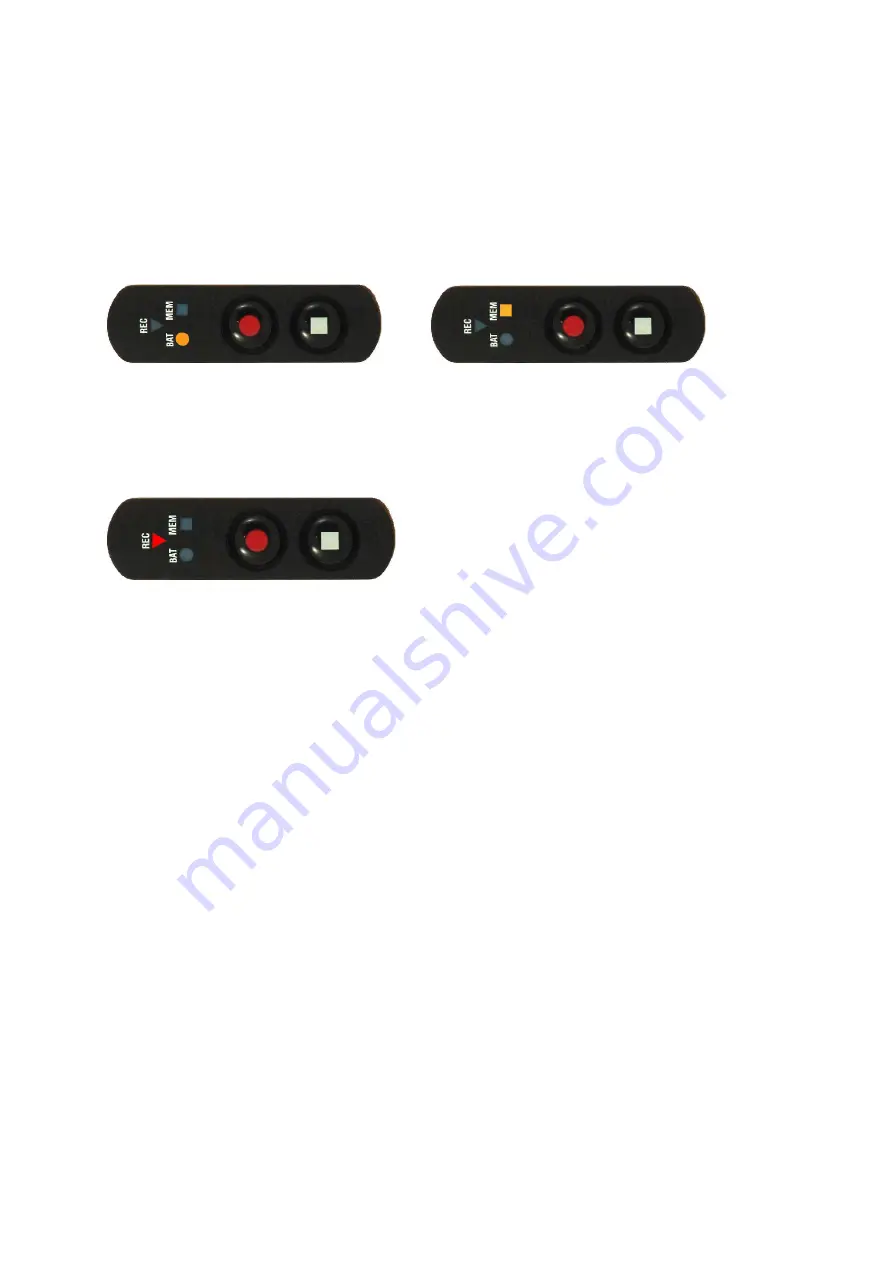
iXm Getting Started.
Yellowtec 10-2009.
Page 3 of 6
Record
Status check
Press the Stop button on the record keypad shortly. The BAT indicator will blink up to 5 times
followed by the MEM indicator. Each blink stands for one hour operation time with respect to
remaining power and respectively free memory.
Start Recording
While the device is ready to record, you can start a recording by pressing the Record button.
The REC indicator will light up red permanently.
Setting a Marker
Press the Record button to set a marker while you are recording. The REC indicator will blink
twice indicating the written marker.
Stop Recording
Press the Stop button on the record keypad to end a recording. The REC indicator will blink
for another moment indicating that the device is still writing data to the SD memory card.
Note: the memory card should not be removed during the completion of a record file. The
duration of the final writing process depends on the recording time and on the set pre record
buffer length.
The device will indicate ready for record after the record file has been completed.






