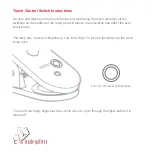Installation Guide
1. Insert the USB cable into the product to charge it.
2. When it is charging via a power plug, light will be reflected to show it is charging.
No light shows that the product has been fully charged.
3. Ensure that the power plug is at DC 5V. Charging using a USB from desktop / laptop
whilst switching on the light will cause a longer charging time.
* Please do not use power plug above
DC 5V. Please strictly follow the steps
in the installation manual.
Improper usage may cause accidents
such as fires, and electric shock.
“Red” means it is charging
“No” lights means the battery
is full and not charging
Plug in using the micro usb cable provided.
“ Charger is not provied ”
Micro usb port