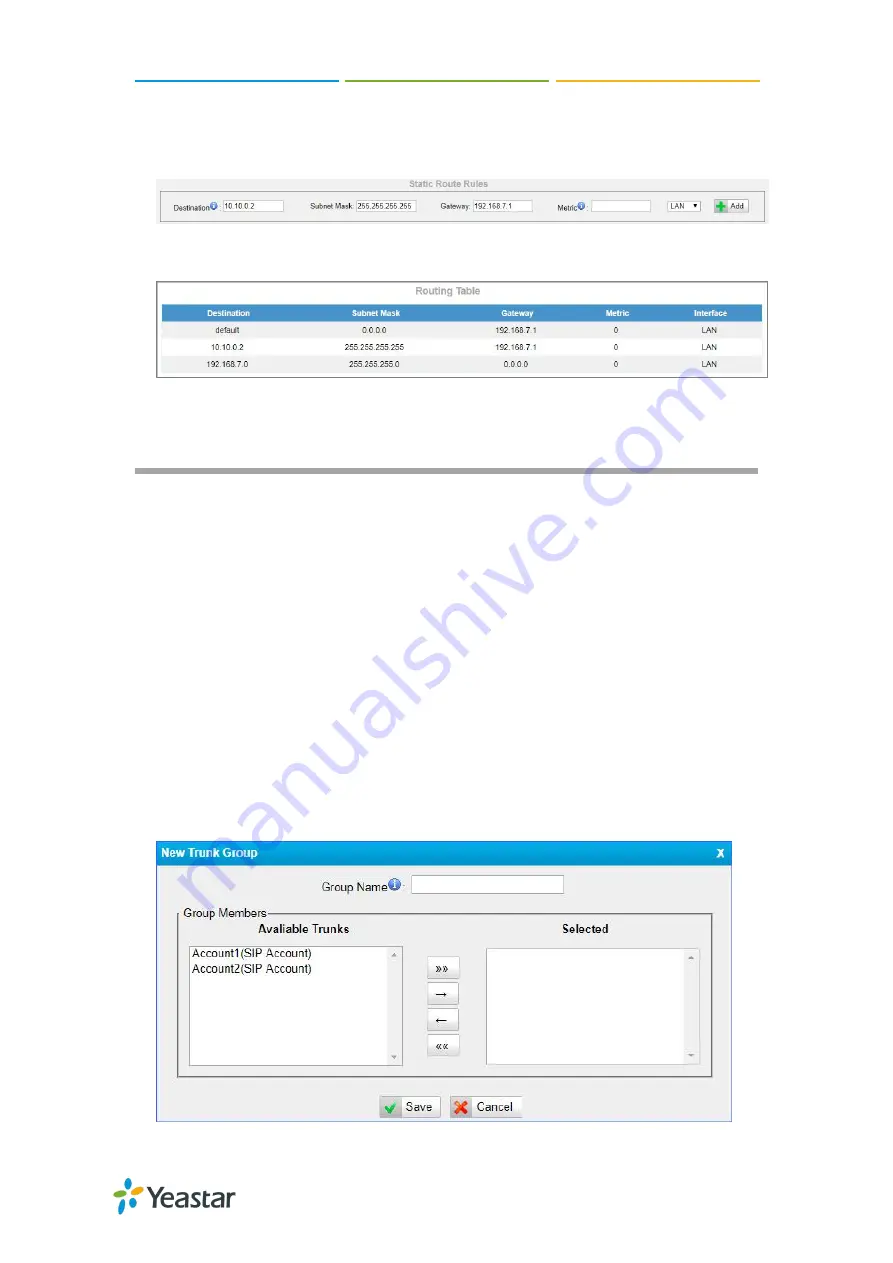
TG100 User Guide
56/75
Interface
: Select the network interface. The TG gateway will reach the
destination address using the static route through the selected network
interface.
3.
Click
Add
, you can see the new created static route on the
Routing Table
.
Configure VoIP Settings
Group VoIP Trunks
You can manage the VoIP trunks efficiently by grouping the trunks. The group of VoIP
trunks can be selected directly when you are configuring the routes settings.
Procedure
1.
Navigate to
Gateway
>
VoIP Settings
>
Trunk Group
, click
Add New Trunk
Group
.
2.
Enter a name in the
Group Name
field.






























