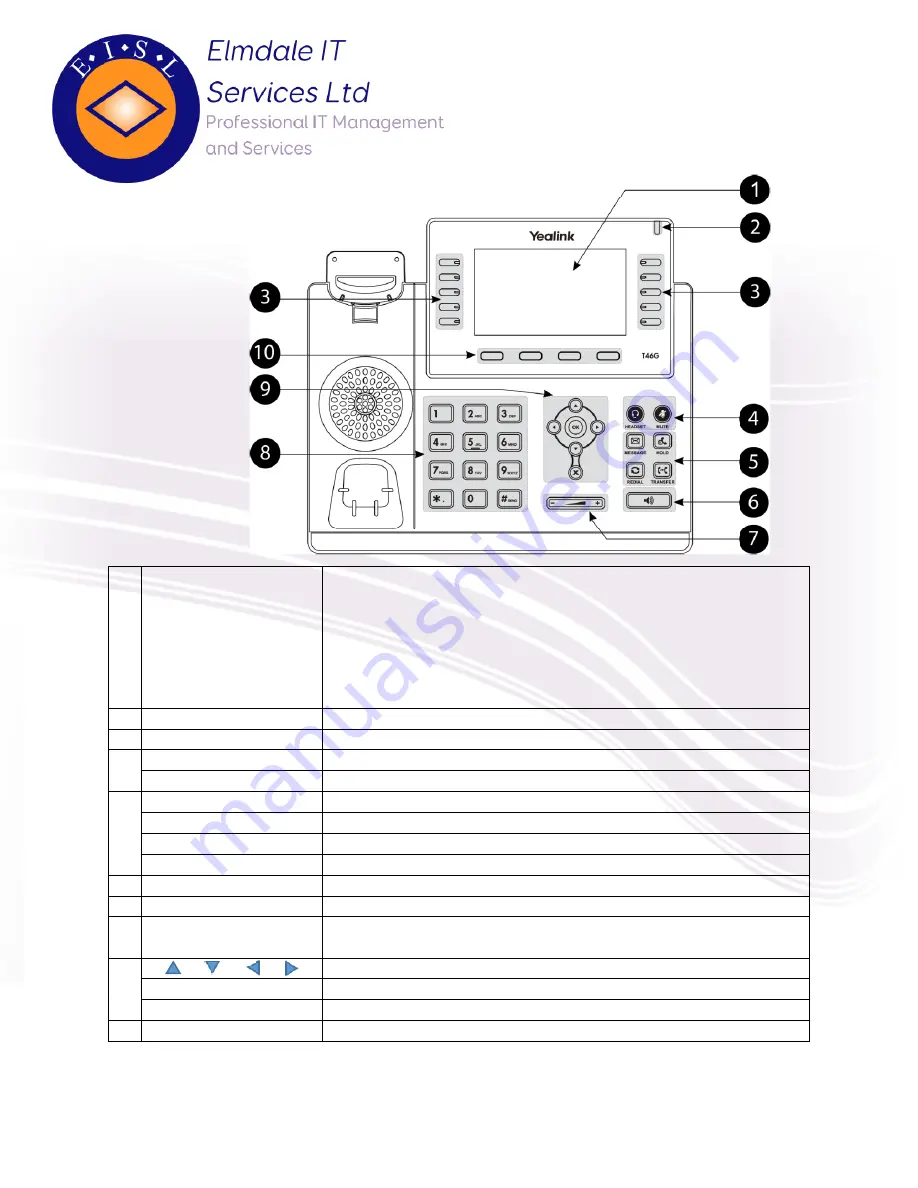
Unit 4 & 5 Bacchus House, Calleva Park, Aldermaston, Berkshire, RG7 8EN
Yealink T46 Basic User Guide
1
LCD Screen
Shows information about calls, messages, soft keys, time, date and
other relevant data:
• Call information—caller ID, call duration
• Icons
• Missed call text or second incoming caller information
• Prompt text (for example, "Saving…Please Waiting!")
• Date and time
2
Power Indicator LED
Indicates phone power and some feature statuses.
3
SP Buttons
Shared parking buttons
4
HEADSET Key
Toggles and indicates the headset mode.
MUTE Key
Toggles and indicates the mute feature on or off.
MESSAGE Key
Accesses voice messages.
5
HOLD Key
Places a call on hold or resumes a held call.
REDIAL Key
Redials a previously dialed number.
TRANSFER Key
Transfers a call to another party.
6
Speakerphone Key
Toggles the hands-free speakerphone mode.
7
Volume Key
Adjusts the volume of the handset, headset, speaker, and ringer.
8
Keypad
Provides the digits, letters, and special characters in context-sensitive
applications.
Scroll through the displayed information.
9
OK
Confirms actions or answers an incoming call.
X
Cancels actions or rejects an incoming call.
10 Soft Keys
Label automatically to identity their context-sensitive features.





