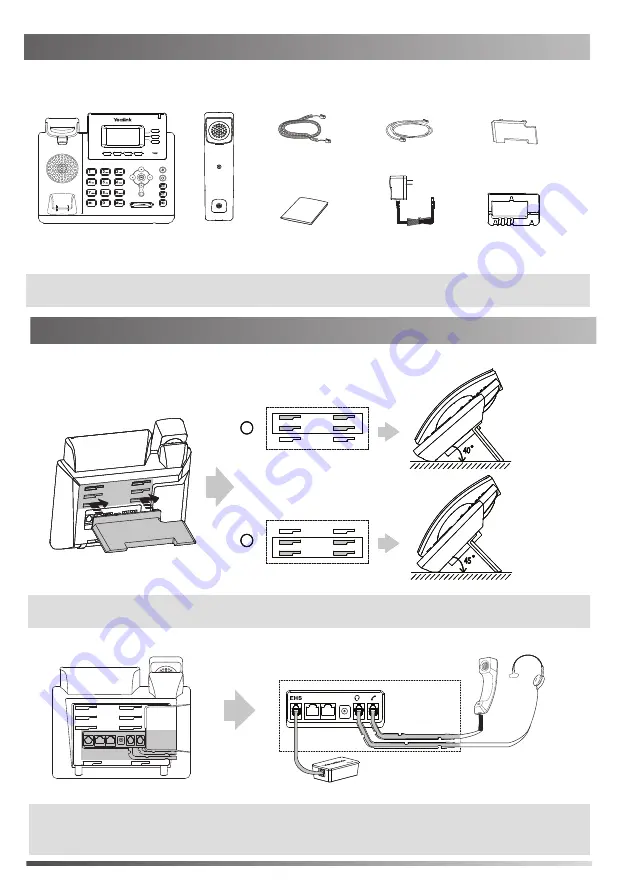
Assembling the Phone
1
Packaging Contents
Assembling the Phone
Stand
Handset Cord
Handset
Ethernet Cable
Power Adapter Wall Mount Bracket
(
Optional
)
(
Optional
)
Quick Start Guide
Desk Mount Method
BBB
40
40
40
AAA
45
45
45
2. Connect the handset and optional headset, as shown below:
The following items are included in your package. If you find anything missing, contact your system
administrator.
Skype for Business Phone
Wireless Headset Adapter EHS36
Note
:
We recommend that you use the accessories provided or approved by Yealink. The use of unapproved
third-party accessories may result in reduced performance.
Packaging Contents
1. Attach the stand, as shown below:
Note
:
You can also mount the phone to a wall. For more information on how to attach the wall mount bracket,
refer to Yealink Wall Mount Quick Installation Guide for Yealink IP Phones.
Note:
The headset or wireless headset adapter EHS36 should be purchased separately. EHS36 is used for
connecting the phone and a compatible wireless headset. For more information on how to use the
EHS36, refer to Yealink EHS36 User Guide.












