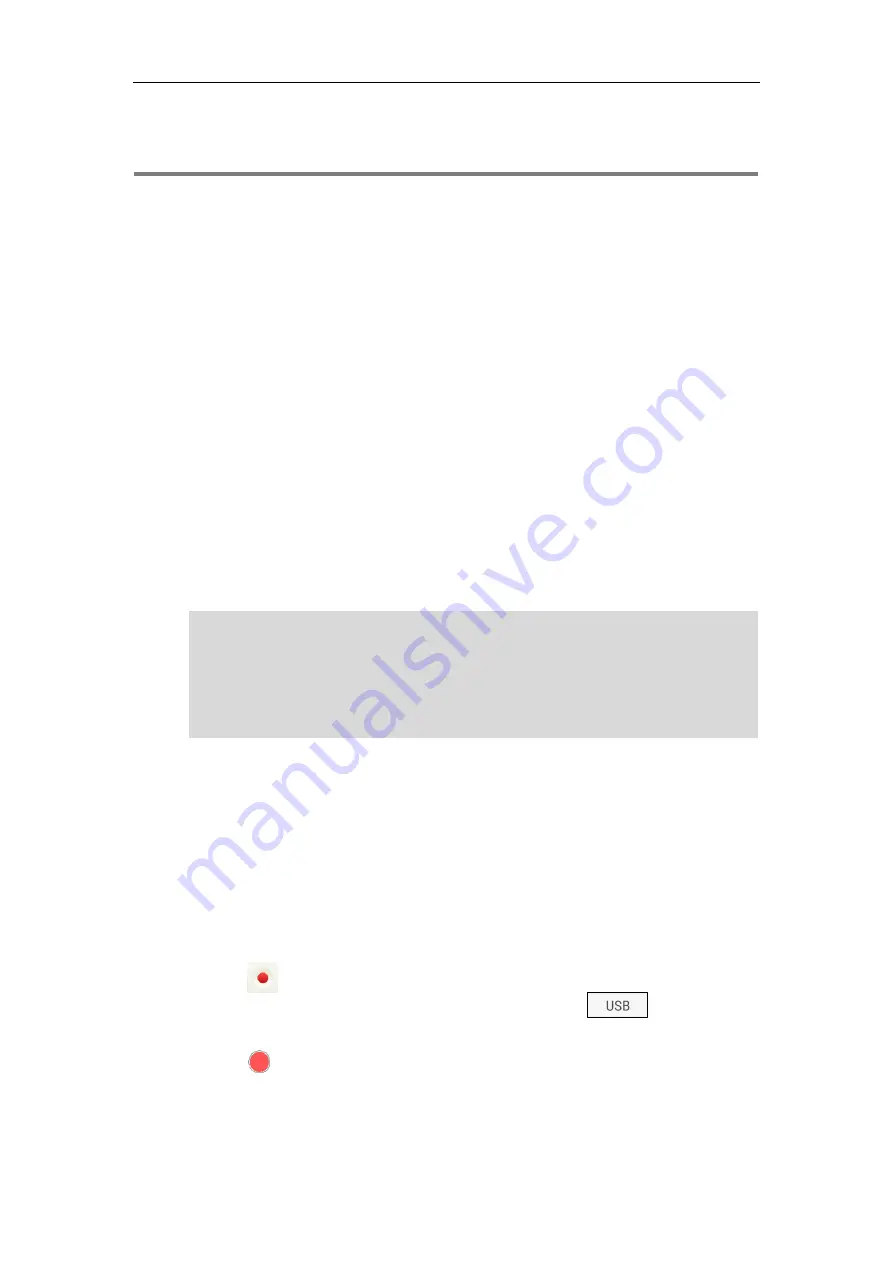
System Applications
125
System Applications
The system applications are pre-installed on your phone and they cannot be uninstalled.
This chapter provides basic operating instructions for using the system applications. Topics
include:
Recorder
You can use
Recorder
application to record audios and manage the recorded audios.
During recording, you can mark specific moments so that you can quickly find and listen to
them later. The recorded audios are saved with the name consisting of a prefix “record@” and
date & time stamp, for example, record@20170517-092310 was created on May 17, 2017, at
09:23:10.
Note
Recording Audios
By default, the recorded audios are saved in the internal SD card. You can connect a USB flash
drive to your phone, and save the recorded audios to it. For more information on how to
connect a USB flash drive, refer to
Connect the Optional USB Flash Drive
To record an audio:
1.
Tap to launch
Recorder
application.
2.
If you want to save the recorded audio to USB flash drive, tap .
It appears only if you connect a USB flash drive.
3.
Tap to start recording.
The recorded audios are saved in *.amr format, and you can record up to 12 hours in one file. You
can play the recorded audios on either the phone itself or on a computer using an application
capable of playing *.amr files.
Before recording any call, especially those involving PSTN, it is necessary to know about the rules
and restrictions of any governing call-recording in the place you are in. It is also very important to
have the consent of the person you are calling before recording the conversation.
Summary of Contents for One Talk CP960
Page 1: ......
Page 6: ...User Guide for CP960 IP Phone vi...
Page 12: ...User Guide for CP960 IP Phone xii...
Page 24: ...User Guide for CP960 IP Phone 24...
Page 58: ...User Guide for CP960 IP Phone 58...
Page 124: ...User Guide for CP960 IP Phone 124...
Page 138: ...User Guide for CP960 IP Phone 138...
Page 180: ...User Guide for CP960 IP Phone 180...
















































