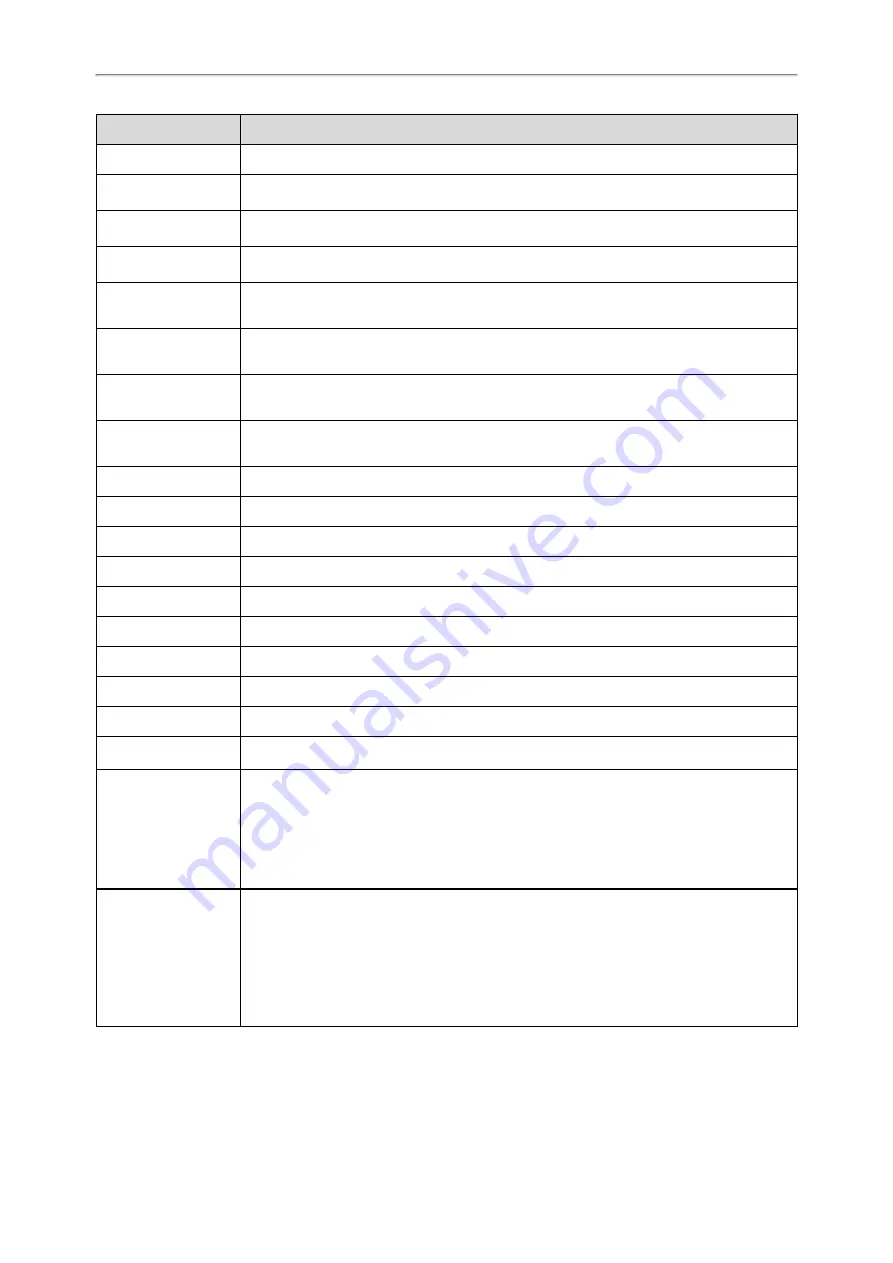
Administrator’s Guide for SIP-T2 /T3 /T4 /T5 /CP920 IP Phones
469
Variable Value
Description
$firmware
The firmware version of the IP phone.
$active_url
The SIP URI of the current account when the IP phone places a call, receives an incoming
call or establishes a call.
$active_user
The user part of the SIP URI for the current account when the IP phone places a call,
receives an incoming call or establishes a call.
$active_host
The host part of the SIP URI for the current account when the IP phone places a call,
receives an incoming call or establishes a call.
$local
The SIP URI of the caller when the IP phone places a call.
The SIP URI of the callee when the IP phone receives an incoming call.
$remote
The SIP URI of the callee when the IP phone places a call.
The SIP URI of the caller when the IP phone receives an incoming call.
$display_local
The display name of the caller when the IP phone places a call.
The display name of the callee when the IP phone receives an incoming call.
$display_remote
The display name of the callee when the IP phone places a call.
The display name of the caller when the IP phone receives an incoming call.
$call_id
The call-id of the active call.
$callerID
The display name of the caller when the IP phone receives an incoming call.
$calledNumber
The phone number of the callee when the IP phone places a call.
$exp_number
The number of connected expansion modules.
$ehs_number
The number of connected EHS.
$udisk_number
The number of connected USB flash drives.
$usbheadset_number The number of connected USB headset devices.
$wifi_number
The number of connected Wi-Fi dongles.
$bluetooth_number
The number of connected Bluetooth dongles.
$vpn_ip
The phone IP address assigned by the VPN server.
$cfg_all
The CFG configuration file contains all current configurations of the IP phone.
Note
: The valid URI is: http://<serverIPAddress>/<filename>/?variable name=$variable
value.
Example
:
http://10.82.21.10/Upload/?Cfg=$cfg_all
$cfg_local
The CFG configuration file contains all non-static parameters made via the phone user
interface and web user interface.
Note
: It works only if “static.auto_provision.custom.protect” is set to 1 (Enabled). The valid
URI is: http://<serverIPAddress>/<filename>/?variable name=$variable value.
Example
:
http://10.82.21.10/Upload/?Cfg=$cfg_local
Action URL Configuration
The following table lists the parameters you can use to configure the action URL.
















































