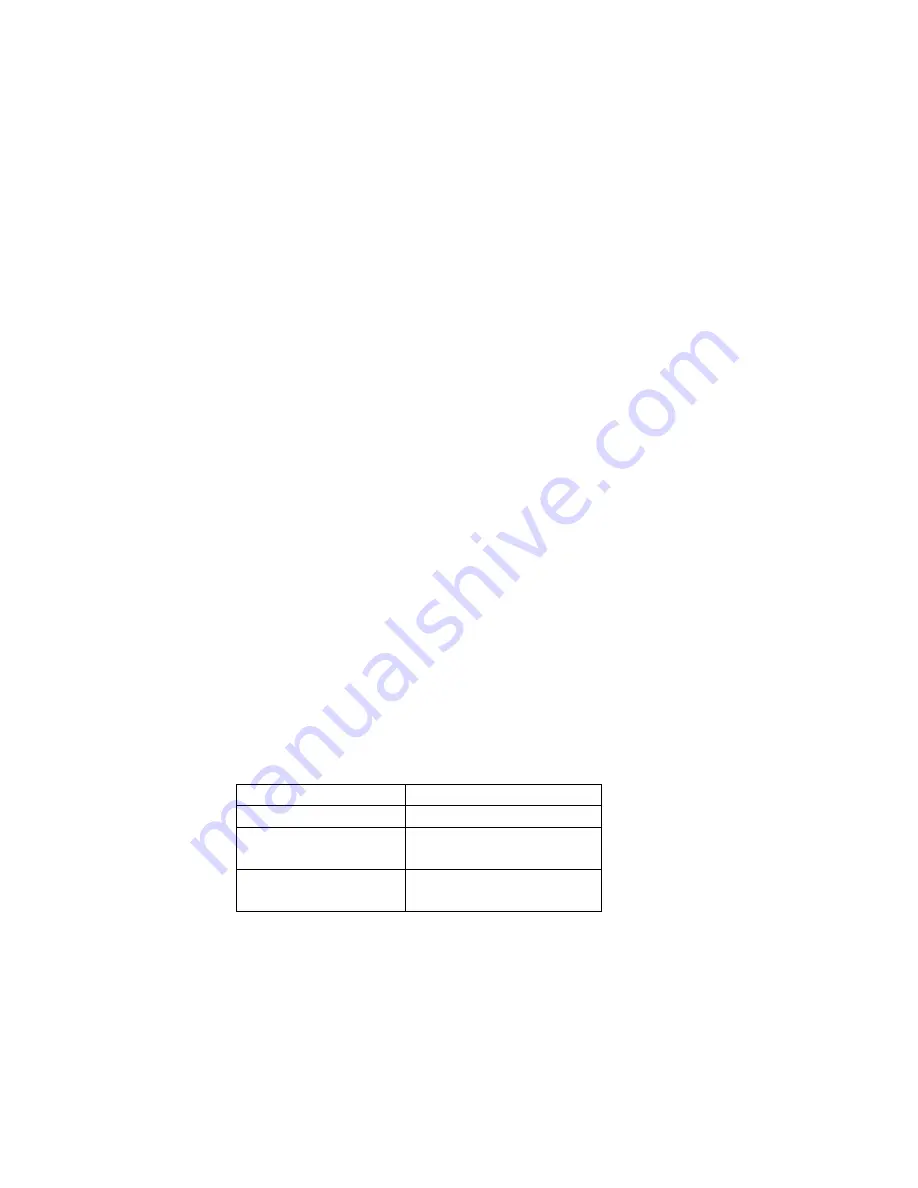
10
There are IP addresses that are reserved for private LAN use. No one in the Internet uses
these addresses. They begin with 192.168.0.1 and end with 192.168.254.254. We will use
them here.
If you have a gateway to the Internet, such as a stand-alone router, or a computer with a proxy
server or modem sharing software, then you will need the gateway address of that computer. If
you don’t have a gateway, then skip steps 5, 6 and 7.
To specify the configuration manually, do the following:
1. From Control Panel, Network, click on "TCP/IP -> WL2400 (IEEE802.11)", “Properties”.
2. Click on “IP Address”, “Specify IP Address”.
3. Enter the IP address 192.168.0.xxx, where xxx should be unused address, such as 1, 2, 3,
up to 254. You should not use 0 and 255.
4. Enter the Subnet Mask 255.255.255.0
5. Click on “Gateway”, add the gateway address. If you don’t have a gateway, then skip steps
6 and 7. Proceed with step 8.
6. Click on DNS Configuration tab, Enable DNS, Enter "hostxxx", xxx should be the same as
the IP address in step 3.
7. In "DNS Server Search Order" add the gateway address.
8. Click on Advanced tab; “Set this protocol to be the default protocol”.
9. Click Ok.
10. Restart when prompted.
11. After restart. You need to make sure that you have correct settings. Go to “Start”, “Run…”,
type “winipcfg”. Select “WL2400 (IEEE802.11)". Click on “More Info>>”, you should have
the following settings:
IP Address
192.168.0.xxx
Subnet Mask
255.255.255.0
Default Gateway
The gateway address
entered or empty
DNS Servers
The gateway address
entered or empty
12. If one is missing, it means that you did not press “Add” in one of the steps above.
3.4
System testing under Windows 95/98:
















