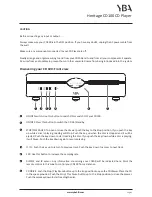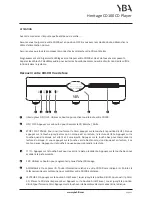7
6
1
1
2
4
3
5
Heritage CD100 CD Player
Page 6
www.ybahifi.com
Discovering your CD 100: Rear view
4
2
3
RCA Audio output: Connect your amplifier (or any other suitable device such as powered speakers,
receiver, etc) to the RCA outputs of your CD100.
Coaxial digital output: The digital coaxial output allows you to connect an external DAC or a digital
recorder.
USB input (type B): The USB input allows a direct connection to a PC/Mac; The CD100 operation is
fully independent of your computer built-in soundcard and will operate whether your computer has a
soundcard or not.
Upgrade port: For service and future improvements. Not for use by end-users.
Power inlet: Use the mains cable provided with your CD100. Be sure the switch is in OFF position
before plugging or unplugging the mains cable.
5
6
Coaxial digital input: Connect here any digital source with a high quality COAXIAL interconnect cable
(75
) designed specifically for digital audio use.
Ω
Balanced Audio output: This is a higher quality output that can reject noise and interference in the
cable when used with equipment with balanced inputs. XLR connectors should be wired:
Pin 1 - Ground; Pin 2 - Hot (in-phase); Pin 3 - Cold (phase-inverted).
1
7