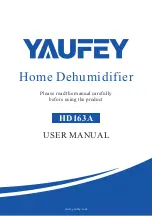When the dehumidifier is running at a lower temperature, the system will
automatically determine if there is frost, and if frost is present, it will
automatically defrost.
Defrost action: The fan runs at a high speed while the compressor stops,
and the LCD screen display the defrosting symbol.
OPERATIONS
4. Speed Button
Control the fan speed. Press this button to select either High or Normal fan
speed. A higher fan speed will result in quicker moisture removal. Set the
fan control to high for maximum moisture removal. When the humidity has
been reduced and quiet operation is preferred, set the fan control to normal.
5. “WATER Full” Indicator Light
When the water tank is full, the light will flash and the machine will
automatically shut down. After the water in the water tank is emptied,
please put the water tank back in place, then the indicator light will turn off,
and the machine will restart.
6. Auto Defrost Feature
Action Description
The compressor will start to work after the fan works for a few seconds.
The compressor will shut down at once and the fan will stop after a few
seconds (when other malfunctions occur or humidity reaches the desired
level, the fan will stop after ten seconds).
Tips: The compressor features "3 minutes delay protection" function
While the dehumidifier is powered, the compressor can only start again
three minutes after its last shutdown.