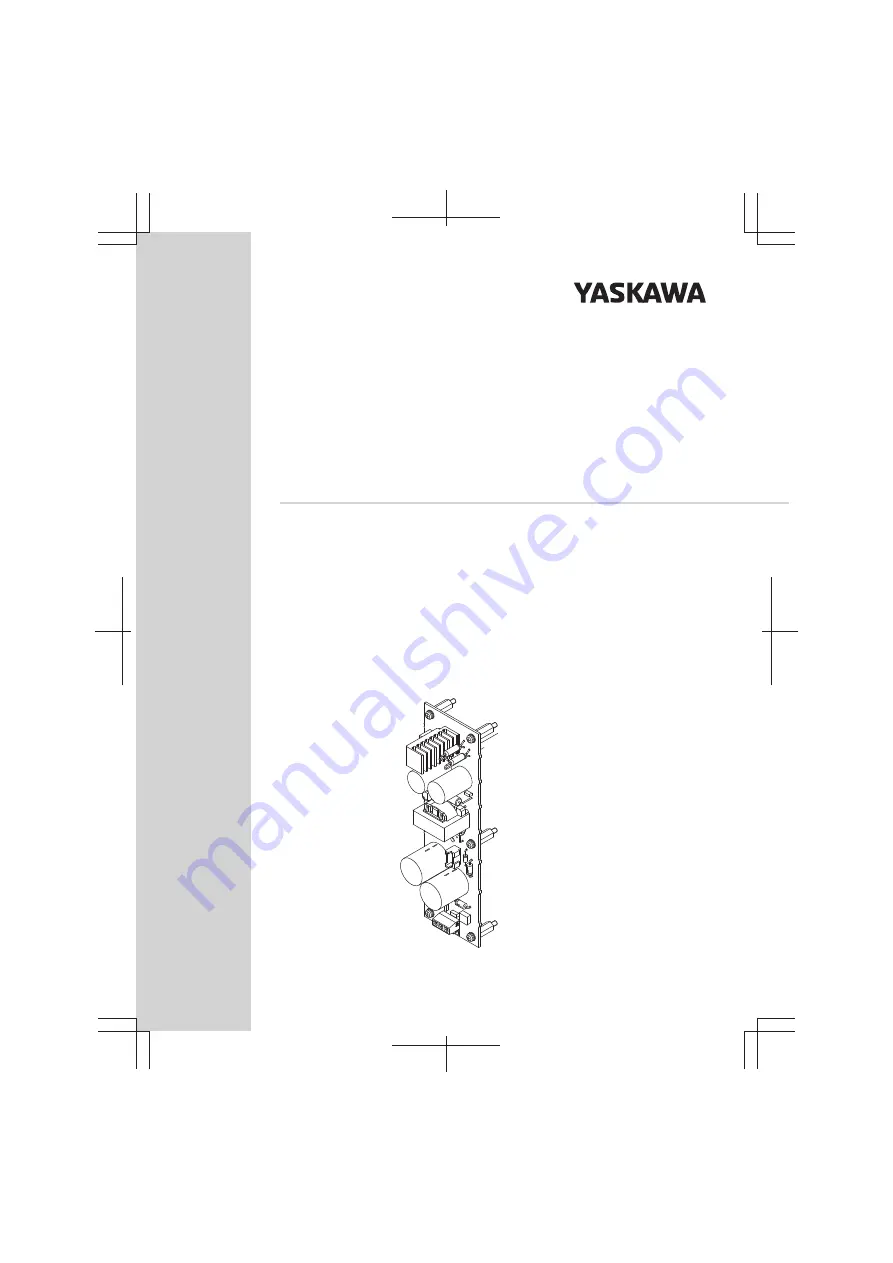
24 V
制御電源ユニット
安川
U1000
シリーズオプション
取扱説明書
形式:
PS-U10L, PS-U10H
24 V Power Supply
YASKAWA U1000-Series Option
Installation Manual
Type: PS-U10L, PS-U10H
To properly use the product, read this manual thoroughly and retain
for easy reference, inspection, and maintenance. Ensure the end user
receives this manual.
製品を安全にお使いいただくために,本書を必ずお読みください。
また,本書をお手元に保管していただくとともに,最終的に本製品をご使用になる
ユーザー様のお手元に確実に届けられるよう,お取り計らい願います。
COSMOS(140×182)(和英併記)新CI
MANUAL NO. TOBP C730600 95A
















