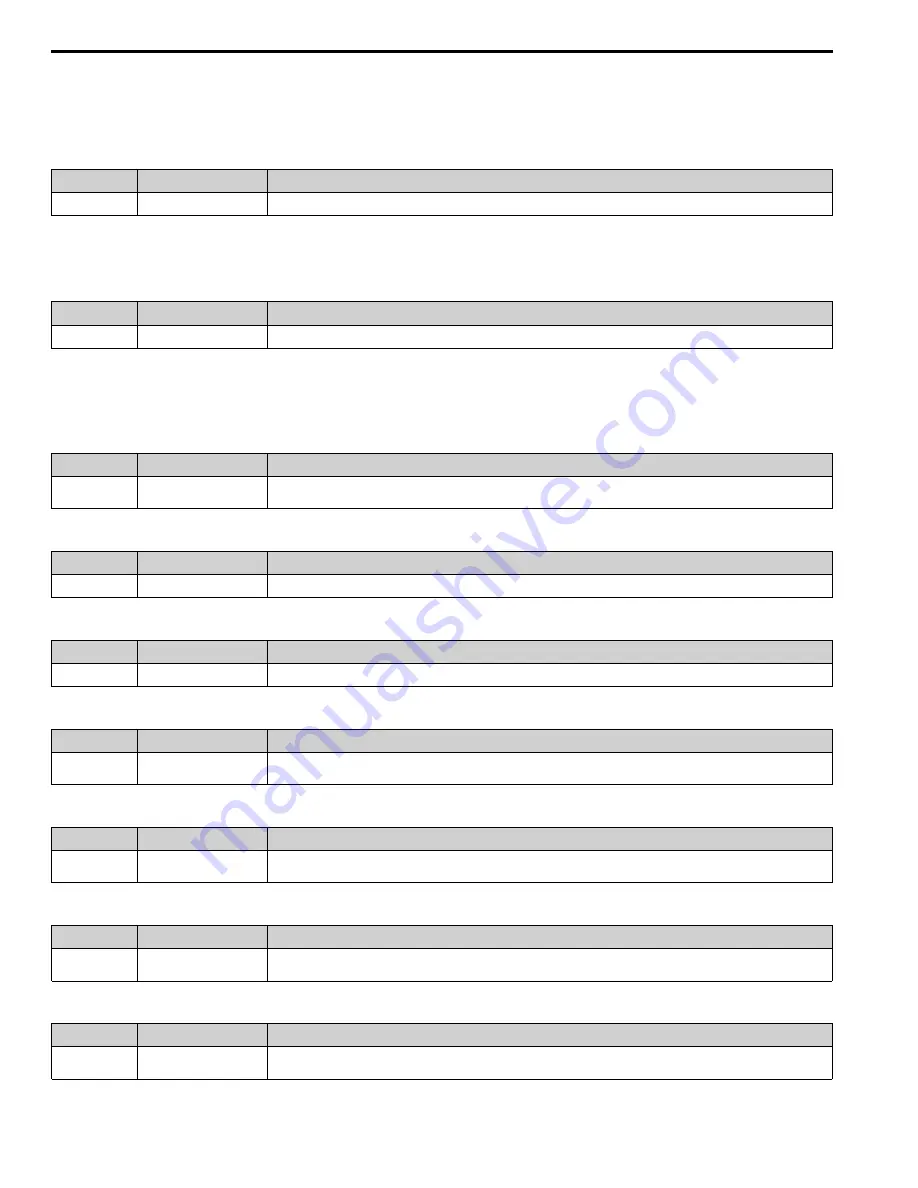
302
YASKAWA
SIEPYAIH6B01A HV600 AC Drive Bypass Technical Reference
When you set a terminal that is not in use to F, you can use the signal input to the terminal as PLC analog signal input
through MEMOBUS/Modbus communications or the communication option. This input signal does not have an effect
on drive operation. This functions the same as setting 1F (Through Mode).
■
16: Differential PID Feedback
Setting Value
Function
Description
16
Differential PID Feedback
Enters the PID differential feedback value if the full scale analog signal (10 V or 20 mA) is 100%.
The drive uses the deviation between the PID feedback and the differential feedback value signals to calculate the PID
input.
■
1F: Not Used
Setting Value
Function
Description
1F
Not Used
Use this setting for unused terminals or to use terminals in through mode.
When you set a terminal that you do not use to 1F, you can use the signal that is input to that terminal as the PLC
analog signal input from MEMOBUS/Modbus communications or the communication option. This input signal does
not have an effect on drive operation. This signal functions the same as F (Through Mode).
■
24: PID Feedback Backup
Setting Value
Function
Description
24
PID Feedback Backup
Enters the PID Feedback Backup signal for the drive to use when it loses the primary PID feedback set for
H3-xx = B [PID
Feedback]
.
■
25: PI2 Control Setpoint
Setting Value
Function
Description
25
PI2 Control Setpoint
Enters the PI2 Control setpoint level as a percentage of the
S3-02 [PI2 Control Transducer Scale]
value.
■
26: PI2 Control Feedback
Setting Value
Function
Description
26
PI2 Control Feedback
Enters the PI2 Control feedback level as a percentage of the
S3-02 [PI2 Control Transducer Scale]
value.
■
27: PI Auxiliary Control Feedback
Setting Value
Function
Description
27
PI Auxiliary Control
Feedback
Enters the PI Auxiliary Control feedback value when
YF-01 = 1 [PI Aux Control Selection = Enabled]
.
■
2B: Emergency Override PID Feedback
Setting Value
Function
Description
2B
Emergency Override PID
Feedback
This input is the PID Feedback source when Emergency Override is running in PID mode (
S6-02 = 2 or 3 [Emergency Override Ref
Selection = System PID Mode or Independent PID Mode]
).
■
2C: Emergency Override PID Setpoint
Setting Value
Function
Description
2C
Emergency Override PID
Setpoint
This input is the PID Setpoint source when Emergency Override is running in PID mode (
S6-02 = 2 or 3 [Emergency Override Ref
Selection = System PID Mode or Independent PID Mode]
).
■
2D: Differential Level Source
Setting Value
Function
Description
2D
Differential Level Source
Enters a feedback value to calculate the Differential Level between the
Differential Level Source
feedback and the primary
PID
Feedback [H3-xx = B]
.
Summary of Contents for HV600
Page 12: ...12 YASKAWA SIEPYAIH6B01A HV600 AC Drive Bypass Technical Reference...
Page 74: ...Page Intentionally Blank...
Page 76: ...Page Intentionally Blank...
Page 454: ...5 14 Z Bypass Parameters 454 YASKAWA SIEPYAIH6B01A HV600 AC Drive Bypass Technical Reference...
Page 590: ...8 6 Storage Guidelines 590 YASKAWA SIEPYAIH6B01A HV600 AC Drive Bypass Technical Reference...
Page 780: ...11 3 European Standards 780 YASKAWA SIEPYAIH6B01A HV600 AC Drive Bypass Technical Reference...
















































