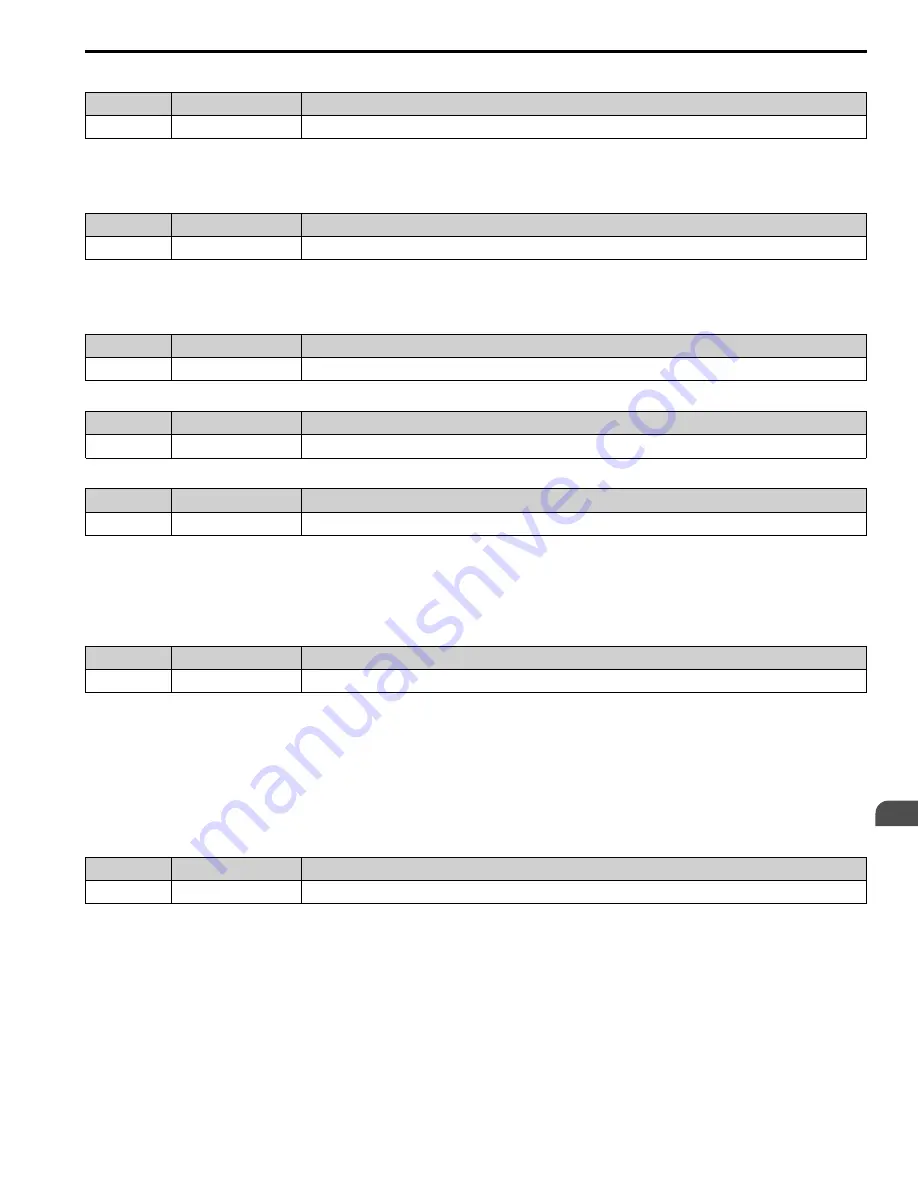
YASKAWA
SIEPYAIH6B01A HV600 AC Drive Bypass Technical Reference
451
21: ON Always
Setting Value
Function
Description
21
ON Always
This digital output is always active.
This input indicates when power is applied to the system. This input can be useful for troubleshooting and
commissioning.
22: Loss of Load Detected
Setting Value
Function
Description
22
Loss of Load Detected
The motor current is less than the set value/values.
The digital output activates when the system detects a loss of load condition. It is also active when there is an
[FB13
–
Loss of Load Detected]
fault. Parameters
Z1-31 to Z1-36
set loss of load detection.
23: Run Verify Active
Setting Value
Function
Description
23
Run Verify Active
The digital output closes when the drive or bypass output current is more than 10% of
E2-01
.
24: Soft Starter Run Command
Setting Value
Function
Description
24
Soft Starter Run Command
Controls the soft starter Run command to ramp down the soft starter before it opens bypass contactor K3.
25: Safeties Closed
Setting Value
Function
Description
25
Safeties Closed
All of the programmed safety digital inputs are satisfied.
The digital output activates when ALL of the digital inputs programmed safety signals are satisfied. This includes
digital input settings:
[22
–
Run Eable
–
Safety (NC)], [38
–
fire Stat Switch (NC)], [39
–
Freeze Stat Switch (NC)],
[40
–
Smoke Alarm (NC)], [41
–
Overpressure Switch (NC)], [42
–
Low Suction Switch (NC)] and [43
–
Vibration
Switch]
.
26: Mirror HV600 M1-M2
Setting Value
Function
Description
26
Mirror HV600 M1-M2
The digital output activates when the HV600 drive digital output (M1-M2) is closed.
Use
H2-01 [Term H2-01
–
M1-M2 Function Selection]
to set the M1-M2 digital output. Refer to
for more information about setting values.
Note:
When the drive unit is OFF (in Bypass Mode in a 3-contactor configured bypass), this output will be OFF.
ON : Digital Output M1-M2 on HV600 is closed
OFF : Digital Output M1-M2 on HV600 is open
27: Mirror HV600 M3-M4
Setting Value
Function
Description
27
Mirror HV600 M3-M4
The digital output activates when the HV600 drive digital output (M3-M4) is closed.
Use
H2-02 [Term H2-02
–
M3-M4 Function Selection]
to set the M3-M4 digital output. Refer to
for more information about setting values.
Note:
When the drive unit is OFF (in Bypass Mode in a 3-contactor configured bypass), this output will be OFF.
ON : Digital Output M3-M4 on HV600 is closed
OFF : Digital Output M3-M4 on HV600 is open
Summary of Contents for H6B1A002
Page 12: ...12 YASKAWA SIEPYAIH6B01A HV600 AC Drive Bypass Technical Reference...
Page 74: ...Page Intentionally Blank...
Page 76: ...Page Intentionally Blank...
Page 454: ...5 14 Z Bypass Parameters 454 YASKAWA SIEPYAIH6B01A HV600 AC Drive Bypass Technical Reference...
Page 590: ...8 6 Storage Guidelines 590 YASKAWA SIEPYAIH6B01A HV600 AC Drive Bypass Technical Reference...
Page 780: ...11 3 European Standards 780 YASKAWA SIEPYAIH6B01A HV600 AC Drive Bypass Technical Reference...
















































