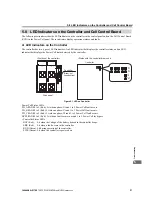5.10 Diagnosing and Resetting Faults
182
YASKAWA ELECTRIC
TOEP C710687 02B FSDrive-MV1000 Instructions
u
Fault Reset Methods
When a fault occurs, the cause of the fault must be removed and the drive must be restarted. The table below lists the
different methods of restarting the drive.
Note:
If the Run command is present, the drive will disregard any attempts to reset the fault. Remove the Run command before
attempting to clear a fault situation.
6
Continue to press
to view drive status information when the fault occurred.
Parameters U2-03 through U2-31 help determine the cause of a fault. Parameters to be
monitored differ depending on the control mode.
No.
After the Fault Occurs
Procedure
Method 1
After remove the cause of the
fault, restart the drive, and
reset the fault.
Press the RESET key on the digital operator
while the error code is displayed.
Method 2
Resetting via Fault Reset
Contact Input 7
Close then open the fault reset signal.
(14 (fault reset signal) must be assigned to contact
input H1-
.)
Contact input 4 is set for “fault reset” as default
(H1-04 = 14).
Method 3
Turn off the drive main power supply and control power supply.
Reapply power after the LEDs on the digital operator have turned off: first the
control power supply and then the drive main power supply.
–
Step
Display/Result
LO
RE
F2
F1
ESC
RUN
STOP
ENTER
RESET
ALARM
DIGITAL OPERATOR JVOP-180
- MODE -
oC
Overcurrent
DRV
FWD
RESET
Drive
7
8
Fault reset
Summary of Contents for FSDrive-MV1000 Series
Page 8: ...8 YASKAWA ELECTRIC TOEP C710687 02B FSDrive MV1000 Instructions...
Page 106: ...3 9 Wiring Check 106 YASKAWA ELECTRIC TOEP C710687 02B FSDrive MV1000 Instructions...
Page 210: ...6 7 Spare Parts 210 YASKAWA ELECTRIC TOEP C710687 02B FSDrive MV1000 Instructions...
Page 222: ...B 1 European Standards 222 YASKAWA ELECTRIC TOEP C710687 02B FSDrive MV1000 Instructions...