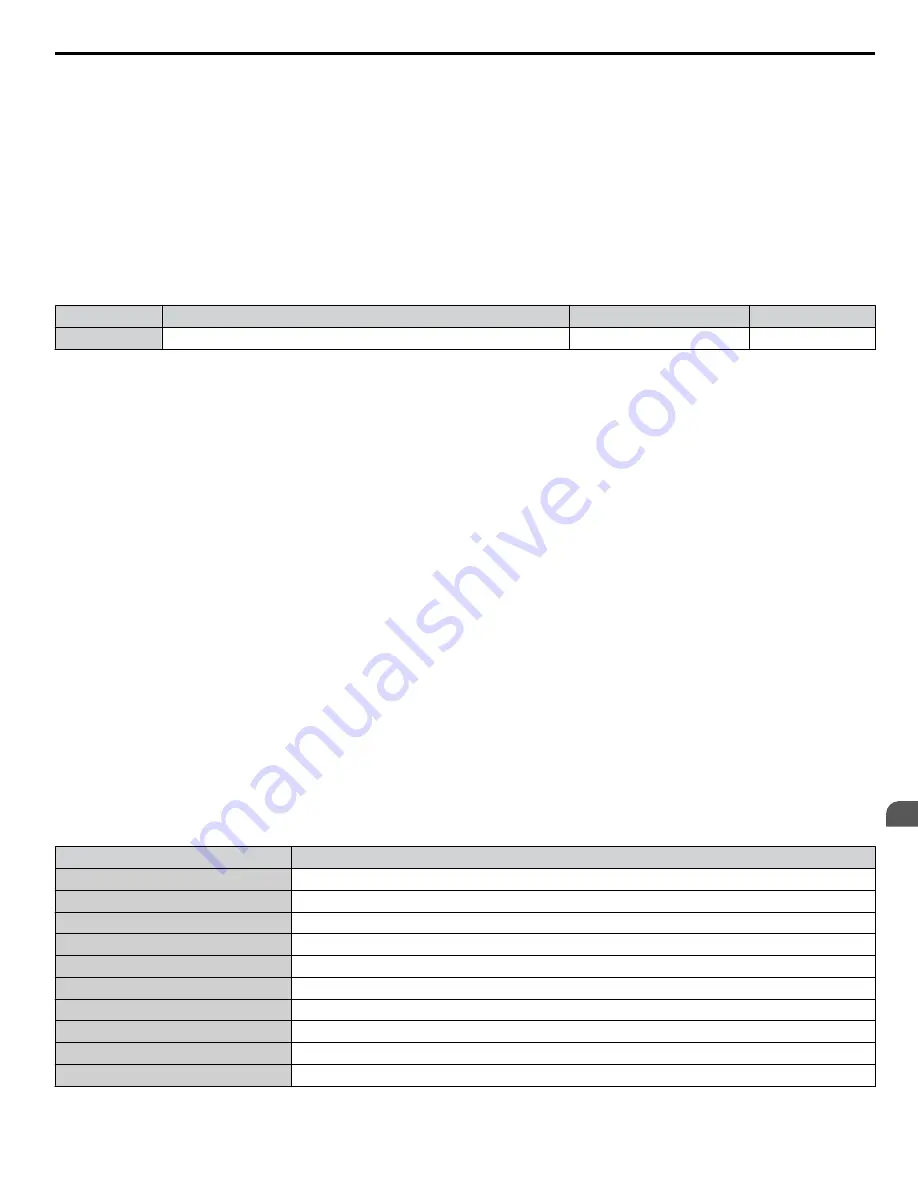
• For use when the motor parameters are unknown and Auto-tuning can not be performed.
Setting 2: Open Loop Vector
• For general, variable-speed applications.
• For applications requiring precise speed control, quick response, and higher torque at low speeds.
Setting 5: PM Open Loop Vector
For operating SPM, IPM, and various permanent magnet motors. Takes advantage of Energy Saving features when operating
with derated torque.
n
A1-03: Initialize Parameters
Resets parameter settings back to their original default values. After the initialization the parameter automatically returns to
0.
No.
Parameter Name
Setting Range
Default
A1-03
Initialize Parameters
0, 1110, 2220, 3330, 5550
0
Setting 0: No Initialization
Setting 1110: User Initialize
The modified drive parameters are returned to the values selected as user settings. User settings are stored when parameter
o2-03 = “1: Set Defaults”.
Note:
A “user-initialization” resets all parameters to a user-defined set of default values that were previously saved to the drive. To clear the user-
defined default values, set parameter o2-03 to “2”.
Setting 2220: 2-Wire Initialization
Resets all parameters back to their original default settings with digital inputs S1 and S2 configured as forward run and reverse
run, respectively. A 2-wire sequence assigns functions to input terminals S1 and S2.
Refer to Setting 40/41: Forward Run/Reverse Run Command for 2-Wire Sequence on page 191
Setting 3330: 3-Wire Initialization
The drive parameters are returned to factory default values with digital inputs S1, S2, and S5 configured as run, stop, and
forward/reverse respectively. A 3-wire sequence assigns functions to input terminals S1, S2, and S5.
Refer to Setting 0: 3-Wire Sequence on page 185
for more information.
Setting 5550: oPE04 Reset
If parameters on a certain drive have been edited and then a different terminal block is installed with different settings saved
in its built-in memory, an oPE04 error will appear on the display. To use the parameter settings saved to the terminal block
memory, set A1-03 to “5550”.
Notes on Parameter Initialization
The parameters shown in
will not be reset when the drive is initialized by setting A1-03 = 2220 or 3330. The fault
history will not be reset when the drive is initialized by A1-03 = 2220 or 3330. Although the control mode in A1-02 is not
reset when A1-03 is set to 2220 or 3330, it may change when an application preset is selected.
Table 5.1 Parameters not Changed by Drive Initialization
No.
Parameter Name
A1-00
Language Selection
A1-02
Control Method Selection
A1-07
DriveWorksEZ Function Selection
E1-03
V/f Pattern Selection
E5-01
Motor Code Selection (for PM motors)
E5-02
Motor Rated Capacity (for PM motors)
E5-03
Motor Rated Current (for PM motors)
E5-04
Motor Poles (for PM motors)
E5-05
Motor Stator Resistance (for PM motors)
E5-06
Motor d Axis Inductance (for PM motors)
5.1 A: Initialization
YASKAWA ELECTRIC SIEP C710606 18F YASKAWA AC Drive – V1000 Technical Manual
117
5
Parameter Details
















































