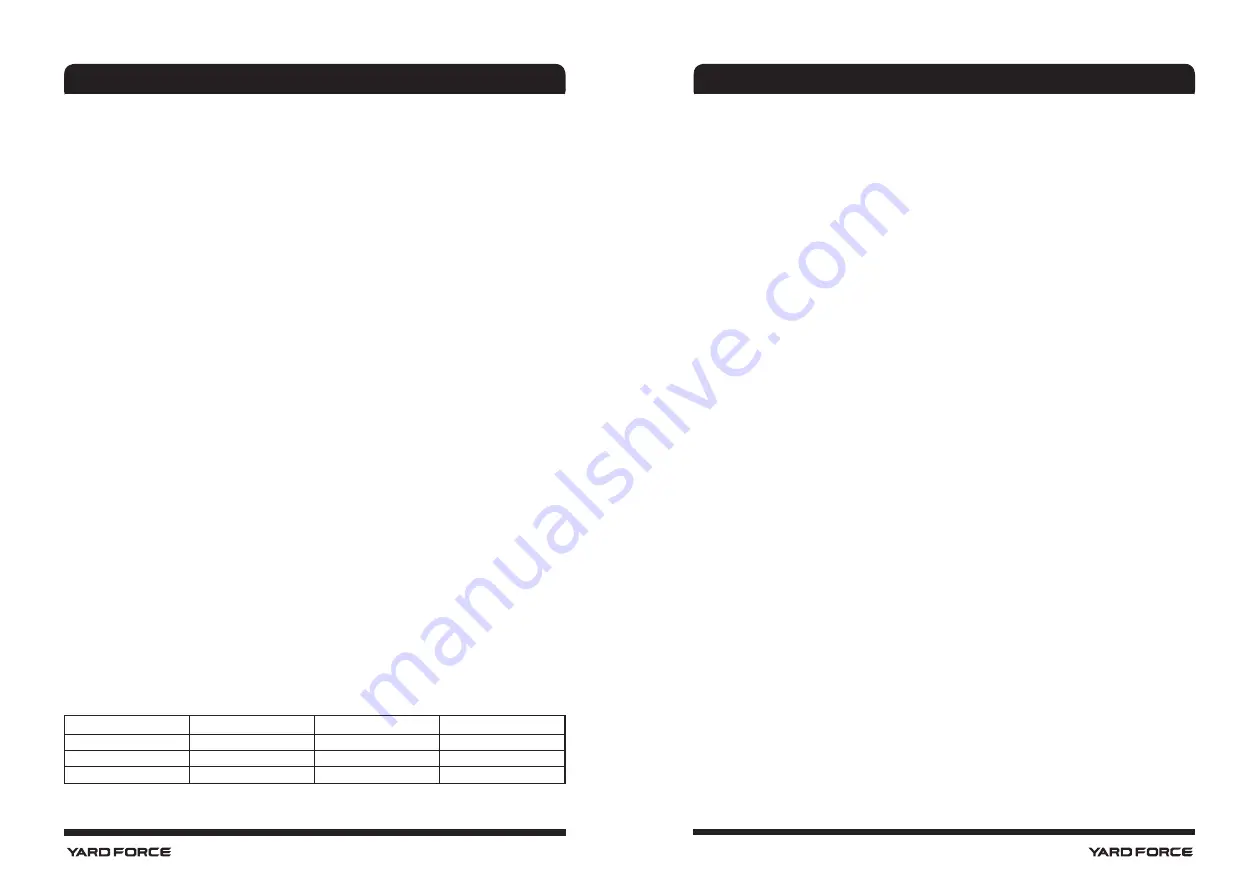
22
23
INSTALLATION
Unfold the handle
1. Rotate the handle quick release levers to release the operation handle (Both sides). (Fig. C)
2. Rotate the handle and then position the lower handle lock pin into the mower bracket -
one of the three angle positions (Both sides). (Fig. D)
3. Lock the handle in place by closing the handle quick release levers- make sure that the
handle is securely locked in position (Both sides).
Attach the top handle to the lawnmower (Fig. E)
Mount the top handle to the lower handle by using two quick release clamps (screw with
curved head)
Fitting the cable clip (Fig. F)
Ensure that the cable clips supplied are used to fix the cable to the lower handle
Attach the grass bag
Attach the grass bag to the frame by fixing the plastic hooks onto the side (Fig. G)
Lift the safety flap with one hand and hook in the grass bag. Release the ejector flap to
secure the grass bag in position. (Fig. H&I)
NOTE:
Make sure the mulching plug is not in the rear chute of deck.
Installing the mulching plug (Fig. J)
NOTE:
Switch off the tool and make sure that the blade has stopped completely.
1. Lift the rear flap with one hand and push the mulching plug into the rear discharge chute
until it is locked in place. Make sure that the mulching plug is locked in position.
2. Release the rear safety flap, it will close back to cover the mulching plug.
Installing the side discharge chute
1. Lift the side discharge cover with one hand and hook in the side discharge chute with
the other hand. (Fig. K)
2. Release the side discharge cover to secure the chute in position. (Fig. L)
Set required function
WARNING!
Before changing any accessory, switch off the tool and make sure that the blade
has stopped completely
NOTE:
This lawnmower has three functions. These functions can be converted by changing
accessory setting as described above. Please see the following chart for detail.
Mulching plug
Grass collection bag
Side discharge chute
Collection
×
√
×
Mulching
√
×
×
Side Discharge
√
×
√
“√”: installed “×”: uninstalled
OPERATION
Charging the battery pack (Fig. M)
NOTE:
Remove the battery pack from the charger after it has been fully charged.
NOTE:
Battery should be fully charged before first use.
NOTE:
Make sure the mains voltage is the same as rating label which is located on the
charger.
1. Connect the charger to a power supply. The red LED will light up.
2. To insert the battery pack into the charger, align the raised ribs of the battery pack with
the grooves of the charger then push it in.
3. The green LED light of the charger will flash continuously during normal charging.
4. After charging is complete, the green LED will light up.
Power indicator (Fig. N)
This Li-Ion battery pack is equipped with a power indicator which is used to show the battery
pack’s remaining charge. Press the power indicator button to check battery charge as below.
The LEDs will stay lit for approximately 4 seconds.
To obtain the best life from the battery
1. Never allow the battery to completely discharge before recharging. The battery pack
should be placed on the charger whenever the battery pack is noticeably running down
or the tool no longer performs a task it previously performed.
2. Avoid conducting short charges. Make sure that the battery is fully charged each time by
allowing the charger to complete its full charging cycle.
3. Avoid allowing loose items like screws or nails etc. to be stored with battery packs as
these or similar items can short battery packs and cause a fire or explosion
4. Always unplug the charger when not in use and store in a dry and secure place.
5. Avoid charging or storing your battery in temperatures below 5°C and above 45°C.
6. After use, allow the battery to pack to cool down for approximately 30 minutes before
attempting to recharge.
Removing and inserting the battery pack
Insert the battery pack. (Fig. O)
Align the battery pack with its compartment of the tool. Push the battery pack into the tank
until you hear a click. This means the battery pack has been locked in position, then close the
battery pack tank cover.
Removing the battery pack from the tool (Fig. P)
Open the battery pack tank cover. Push the battery pack release button, the battery pack will
come out automatically.
NOTE: Safety-Key (Fig. Q)
This lawnmower is fitted with a safety key; this prevents the accidental start up of your
cordless lawnmower.
The safety key has been designed to totally disable the lawnmower when it is removed.


































