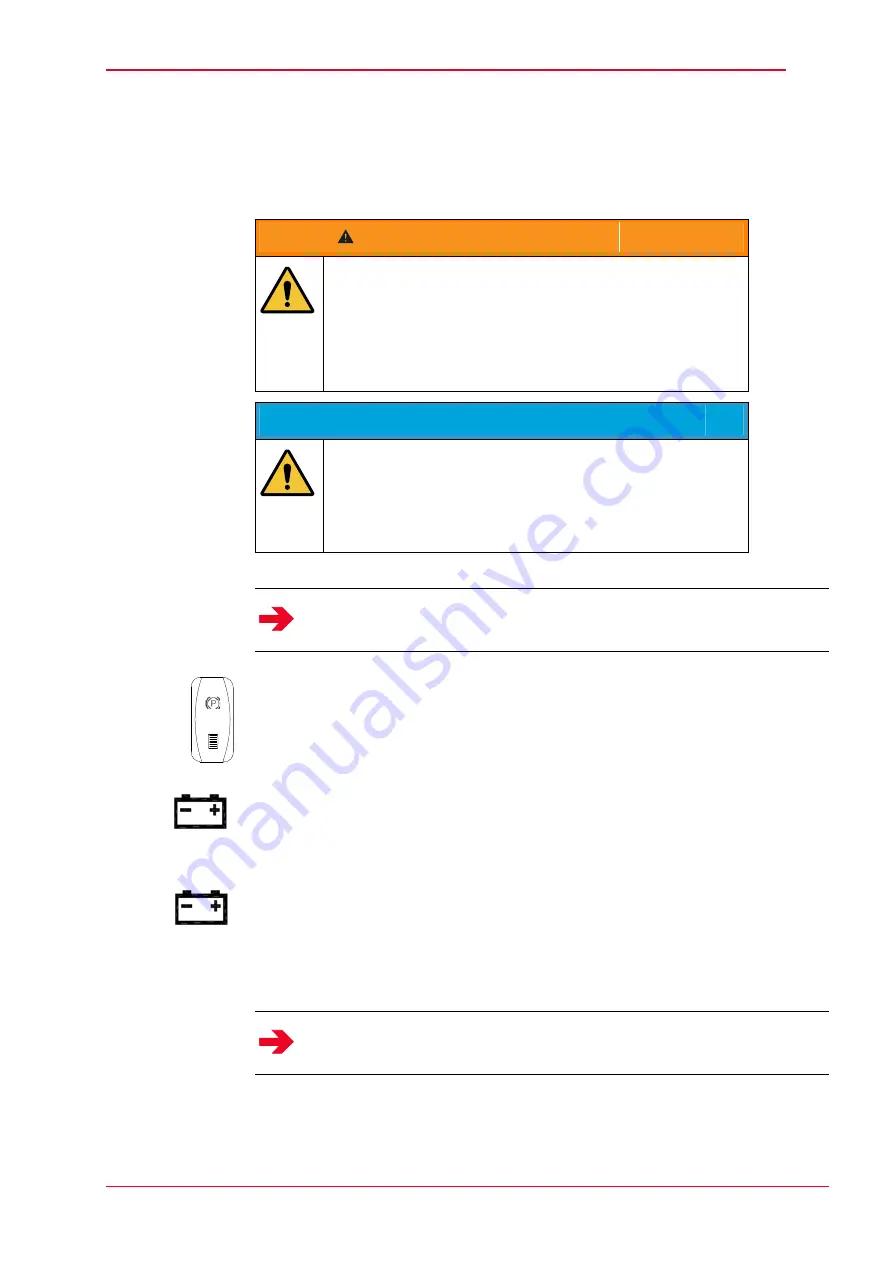
B95W
Operation
07_Bedienung_en.fm - V1.0 - 1.8.17
213 / 306
7
26
7.2
Starting and switching off the engine
Starting the engine
Set all control levers to the neutral position.
Engage the parking brake.
Place the lever for the travel direction preselection in the neutral position.
Insert the ignition key into the preheating/start switch.
Turn the ignition key clockwise to position “1”.
J
The control light “Charge indicator” lights up.
When the main view appears on the display, turn the ignition key to position “2”.
Release the ignition key as soon as the engine is running smoothly.
J
The ignition key turns back to position “1”.
J
The control light “Charge indicator” goes off.
If the engine does not start after max. 30 seconds, return the ignition key to
position “1” or “0”. Repeat the starting procedure after 1 minute at the earliest.
If the engine fails to fire after 2 starting attempts, there is a fault.
WARNUNG
WARNING
Danger due to heavy load
Machine may move unexpectedly.
Danger of serious injuries with fatal consequences.
Z
Before starting the engine , take care to ensure that no one
is in the immediate vicinity of the machine or in the danger
zone.
VORSICHT
CAUTION
Risk posed by insufficient lubrication
Insufficient lubrication may result in damage to the engine.
Z
Do not drive the engine at full throttle straightaway.
Z
Drive with restraint until the engine reaches operating
temperature.
Notice
Each time before putting the machine into operation, the inspections
according to section 7.8 must be carried out.
Notice
Fault causes and their resolution: See chapter 10.3 “Troubleshooting and
fault rectification”, consult your Yanmar dealer if necessary.
Summary of Contents for B95W
Page 2: ......
Page 8: ...B95W Table of contents 6 306 1 01_Inhaltsverzeichnis_enIVZ fm V1 0 1 8 17 10 ...
Page 52: ...B95W Description 50 306 5 05_Beschreibung_en fm V1 0 1 8 17 11 ...
Page 58: ...B95W Description 56 306 5 05_Beschreibung_en fm V1 0 1 8 17 11 ...
Page 206: ...B95W Maintenance 204 306 6 06_Wartung und Pflege_en fm V1 0 1 8 17 20 ...
Page 208: ...B95W Operation 206 306 7 07_Bedienung_en fm V1 0 1 8 17 26 ...
Page 272: ...B95W Transport 270 306 8 08_Transport_en fm V1 0 1 8 17 27 ...
Page 302: ...B95W Troubleshooting 300 306 10 10_Fehlerbeseitigung_en fm V1 0 1 8 17 30 ...
Page 309: ......


































