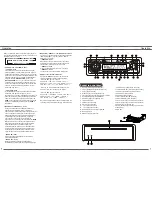Removing the panel unit
1. Press the OPEN key (#7) to open the front panel will fold
down.
2. To fix the panel unit in position again, press it against the
car radio again.
3. When the face panel goes down, it can be pulled up and
out.
4. In order to protect the display from damage after it has
been removed, place it in the leather case provided.
(Optional)
Inserting the panel unit
1. When the bracket mounting is in the open position, insert
the panel unit into the mounting. Push the cover closed
until you hear a click.
2. If the bracket mounting is closed, the panel unit can also
be inserted sideways. Proceed as shown in the figure
below.
3. If some keys no longer function properly after the panel
unit has been inserted, press the OPEN key (#7) and
insert the panel unit back into the mounting.
Using the Detachable Panel Unit
Please always take the panel unit with you when
you park and leave your car.
In this way you can prevent theft with little
effort, as the radio cannot be used without the
panel unit!
NOTES ON BLANK CD-Rs AND CD-RWs
• With this car radio, you can listen to back-up copies of
your favourite CDs on CD-Rs and CD-RWs.
•Because burning methods are often different and CD
blanks often feature different coatings, it can happen that
some blanks cannot be played by the CD player.
•Never stick paper or other materials with an adhesive
surface on the writable side of a blank CD! This can
damage the unit as well as the CD.
•Make sure that the CDs are reasonably free of
scratches in order to guarantee loss-free playing.
CD and CDC OPERATION
• Selecting music tracks
In CD or CDC mode, the “ ” and “ ” keys (#16 and
#17) allow you to switch between the individual music
tracks on the CD.
When one of the keys is kept pressed down, then the
unit “winds” forward or back. These jumps can be ended
again by releasing the keys again.
• Pausing music tracks
Press the “
PAUSE
” key (#19) to pause the track
currently playing. When you want to continue with the
music , then press this key again.
• Automatic repeat of songs
When you are in CD (MP3) mode, you can repeat a
song continuously using the “
RPT
” key (#21).
In CDC mode a track can be repeated by simply
operating the key and all songs of the CD can be
repeated by keeping the key held down.
When the key is pressed again, repeat mode is switched
off.
• Playing the first few seconds of tracks
In CD (MP3) mode, the first few seconds of all songs on
the CD can be played by pressing the “
SCAN
” key (#20).
After this time the CD player automatically jumps to th
next track.
In CDC mode, the first few seconds of all tracks on the
CD can be played by pressing the “
SCAN
” key (#20)
briefly. If you are using a CD changer and want to play
all tracks on all the CDs, then press and hold down the
“
SCAN
” key (#20) for a few seconds.
• Random track play
By operating the “
SHF
” key (#22), the tracks are played
at random in CD (MP3), This function is deactivated by
pressing the key again.
If you are in CDC mode, all tracks of the current CD are
played at random by simply pressing this key. After you
have pressed the key for a few seconds, then all tracks
on all CDs will be played (for CD changer). This function
is deactivated by pressing the key again.
• Selecting another CD
(only for version with CD changer connection)
In CDC mode, the “
D.DN
” key (#23) and the “
D.UP
” key
(#24) allow you to change between the individual CDs.
• Ejecting CD
If the operating unit is open, i.e. folded down, the CD can
be ejected using the “
EJECT
” key (#4).
Operation
1
1
2
2
3
3
4
4
5
5
6
6
SEL
SEL
1
1
2
2
3
3
4
4
5
5
6
6
SEL
SEL
1
1
2
2
3
3
4
4
5
5
6
6
SEL
SEL
1
1
2
2
3
3
4
4
5
5
6
6
SEL
SEL
1
1
2
2
3
3
4
4
5
5
6
6
SEL
SEL
Summary of Contents for M2090 M2095
Page 2: ...Inside Covers Blank ...