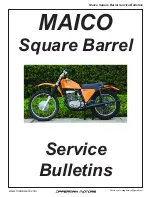ELECTRICAL COMPONENTS
7-4
charge a battery other than the lithium-ion
battery. Otherwise, the battery or charger
could be damaged.
• Be careful not to drop the battery or subject
it to strong impacts.
• Avoid charging the battery at high temper-
atures of 65
C (149
F) or more or low tem-
peratures under 0
C (32
F). A control
feature preventing battery charging and
discharging will temporarily intervene. The
battery will discharge at 65
C (149
F) or
more or low temperatures under -10
C (14
F).
• If the battery is charged between 0
C (32
F)and 10
C (50
F), battery charging may
stop halfway without the battery becoming
fully charged even when the specified bat-
tery charger is used. If this occurs, discon-
nect the battery charger, and then resume
charging again.
TIP
This model uses a lithium-ion battery. When
new, the battery is supplied in sleep mode to
minimize current discharging until first-time use.
In the sleep mode, a voltage as low as approxi-
mately 0.1 V can be measured if voltage mea-
surement is performed. As such the battery
cannot be used, but this is not a malfunction. By
activating the battery as follows, the sleep mode
will be canceled and the battery can be used
normally.
Charging (activation) steps
1. Remove:
•
Side cover (left/right)
•
Seat
Refer to “GENERAL CHASSIS” on page 4-1.
2. Disconnect:
•
Battery lead
(from the battery terminals)
NOTICE
ECA13700
First, disconnect the negative battery lead,
and then the positive battery lead.
3. Remove:
•
Battery
4. Connect the battery charger (special tool) to
the battery.
TIP
•
For instructions on charging and handling the
battery charger, refer to the battery charger’s
instruction manual.
•
Once battery charging starts, the sleep mode
is canceled.
5. Charge the battery until it is fully charged.
6. Install:
•
Battery
7. Connect:
•
Battery lead
(to the battery terminals)
NOTICE
ECA26980
First, connect the positive battery lead, and
then the negative battery lead.
8. Check:
•
Battery terminal
Dirt
Clean with a wire brush.
Loose connection
Connect properly.
9. Lubricate:
•
Battery terminal
10.Install:
•
Seat
•
Side cover (left/right)
Checking the battery
NOTICE
ECA26080
The battery has a limited service life. If the
battery cannot be charged or it is determined
that the battery cannot be used after check-
ing the battery, it should be replaced. When
replacing the battery, be sure to use a
Yamaha genuine lithium-ion battery.
TIP
Do not check the battery at high temperature of
65
C (149
F) or more or low temperatures be-
low 10
C (50
F). Otherwise, the control feature
preventing battery charging and discharging will
temporarily intervene.
1. Check:
•
Battery
a. If the battery is hot, wait until the battery
has cooled down to the ambient tempera-
ture.
b. Measure the voltage between the battery
terminals.
13.25 V or more
The battery is normal.
Lithium battery charger
90890-05376
Lithium battery charger
DBY-ACC51-70-02
Recommended lubricant
Dielectric grease
Summary of Contents for YZ450FX 2023
Page 8: ......
Page 10: ...MOTORCYCLE CARE AND STORAGE 1 20 CARE 1 20 STORAGE 1 21 ...
Page 15: ...LOCATION OF IMPORTANT LABELS 1 5 ...
Page 16: ...LOCATION OF IMPORTANT LABELS 1 6 AUS NZL ZAF 4AA 22259 40 ...
Page 80: ...ELECTRICAL SYSTEM 3 32 ...
Page 96: ...HANDLEBAR 4 14 Throttle grip free play 3 0 6 0 mm 0 12 0 24 in ...
Page 116: ...CHAIN DRIVE 4 34 ...
Page 124: ...CLUTCH 5 7 ...
Page 128: ...FUEL TANK 6 3 ...
Page 148: ...SELF DIAGNOSTIC FUNCTION AND DIAGNOSTIC CODE TABLE 8 13 ...
Page 158: ...CHASSIS 9 9 ...
Page 160: ...PRINTED IN JAPAN E ...