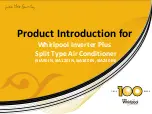8
Y
V
D10 Owner’s Man
u
al
3.
Connect the driver and the con-
troller.
Connect the dri
v
er ca
b
le to the dri
v
er
connection terminal on the control-
ler. Also, align the flat shape of the
connector of the ca
b
le with the
mark printed on the controller.
* Be caref
u
l not to
b
reak the pins of the ca
b
le.
4.
Set the fan belt.
First, wrap the fan
b
elt aro
u
nd the
v
i
b
raphone (fan) p
u
lley, and then
twist and hook the fan
b
elt on the
p
u
lley of the dri
v
er.
* Order a replacement fan
b
elt (sold sepa-
rately)
u
sing the following n
u
m
b
er. When
ordering, please contact yo
u
r dealer or
qu
ali-
fied Yamaha ser
v
ice personnel. Replace the
two fan
b
elts at the same time.
The assem
b
ly is now complete.
If the distance
b
etween p
u
lleys is too
wide to fit the
b
elt, or if it is too nar-
row and the
b
elt slips, first loosen the
wing n
u
t and then adj
u
st the tension
of the
b
elt. After adj
u
sting the ten-
sion, tighten the wing n
u
t firmly.
12V
Controller
Driver
Ca
b
le
Part No.
W5128070
Part name
Fan
b
elt
Fan belt
3ØL236
When
u
sing for a long time, the fan
b
elt will stretch
and the p
u
lley will r
u
n idle. If this happens, adj
u
st
the tension of the fan
b
elt
b
y slightly lowering the
mo
u
nting position of the dri
v
er
u
nit.
Fan side
P
u
lley
Fan
b
elt
Fan
b
elt
P
u
lley
C
u
p head s
qu
are
neck
b
olt
Driver side
NOTE