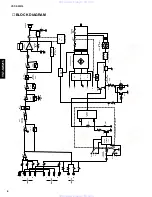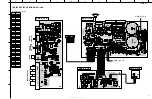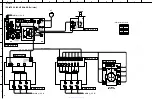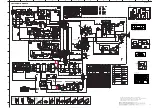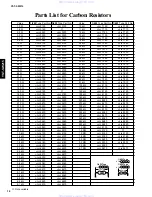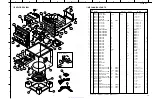YST-SW215
7
YST-SW215
● 設定
1)リアパネルにある主電源スイッチをOFFにします。
2)動作確認時間を短縮するため、MAIN P.C.B. (3)にある
R252の両端に10 kΩの抵抗を取り付けます。
3)信号発生器の出力信号を本機の入力2端子に接続しま
す。
4)信号発生器を正弦波、100 Hz、8 mVに設定します。
5)リアパネルにある主電源スイッチをONにします。
● 確認
1)オートスタンバイ/感度スイッチを「低」
に合わせます。
2)STANDBY/ONスイッチをONにします。
表示LEDが点灯(緑色)します。5〜10秒後、表示LEDが
赤色に変わります。
3)STANDBY/ONスイッチをOFFにします。
表示LEDが消灯します。
4)オートスタンバイ/感度スイッチを「高」
に合わせます。
5)STANDBY/ONスイッチをONにします。
表示LEDが点灯(緑色)します。時間が経過しても表示
LEDの色は変化しません。
6)STANDBY/ONスイッチをOFFにします。
表示LEDが消灯します。
● 確認終了後
1)リアパネルにある主電源スイッチをOFFにします。
2)R252両端に取り付けた抵抗を外します。
Setting
1) Turn off the power switch located on the rear panel.
2) In order to shorten the time required for operation
check; connect a 10 k
Ω
resistor at both ends of R252
on the MAIN P.C.B. (3).
3) Connect the output signal from the signal generator to
the L / MONO terminal of the unit.
4) Set the signal generator for the sine wave of 100 Hz, 8
mV.
5) Turn on the power switch located on the rear panel.
Confirmation
1) Set the AUTO STANDBY switch to the LOW position.
2) Turn on the STANDBY/ON switch.
The display LED lights up (green) and its color changes
to red after 5 to 10 seconds.
3) Turn off the STANDBY/ON switch.
The display LED goes off.
4) Set the AUTO STANDBY switch to the HIGH position.
5) Turn on the STANDBY/ON switch.
The display LED lights up (green) and its color remains
unchanged even after time have elapsed.
6) Turn off the STANDBY/ON switch.
1) Turn off the power switch located on the rear panel.
2) Disconnect the 10 k
resistor connected to both ends
■
CONFIRMATION OF AUTO STANDBY OPERATION /
AUTO STANDBY動作確認
www. xiaoyu163. com
QQ 376315150
9
9
2
8
9
4
2
9
8
TEL 13942296513
9
9
2
8
9
4
2
9
8
0
5
1
5
1
3
6
7
3
Q
Q
TEL 13942296513 QQ 376315150 892498299
TEL 13942296513 QQ 376315150 892498299