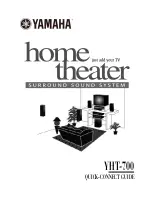6
C
ONNECTING
T
HE
Y
AMAHA
DV-C6480 DVD P
LAYER
*Analog Audio Out connections are required for playback of CD-Rs and
recording from DVD to VCR.
Dolby Digital is a trademark of Dolby Laboratories Licensing Corporation.
DTS is a trademark of DTS Technology LLC.
Yamaha HTR-5550 Receiver (Rear Panel)
Yamaha DV-C6480 DVD Player (Rear Panel)
Analog Out*
R L
V
DVD
NOTE: Use the optical connection to enjoy 5.1 - channel surround sound
found on DVDs recorded in the Dolby Digital or DTS Digital Surround format.
Optical Cable
(Included)
Use the Included RCA Cables for Analog and Video
Connections Between the DVD Player and Receiver.
RCA Cable Color Codes
Yellow = Video
White = Left Audio
Red = Right Audio
OUT
REMOTE
CONTROL
IN
MAIN
6CH
DISCRETE
CENTER
SURROUND
SUB
WOOFER
L
L
R
R
MIXED 2CH
AUDIO OUT
VIDEO OUT
PCM/ DIGITAL
DTS
COMPONENT VIDEO OUT
(
480p/480i
)
P
R
Y
1
2
P
B
S VIDEO
VIDEO
COAXIAL
OPTICAL
OUT
REMOTE
CONTROL
IN
Remove dust cap.
Align plug with terminal
and insert cable.
NOTES:
∑
On both ends of the optical cable, align and firmly insert
each plug into its mating terminal.
∑
During connection, do not bend the optical cable.
∑
Keep dust caps and reattach them if terminals are not used.
Connecting Optical Cable
YHT-700 Q
UICK
-C
ONNECT
G
UIDE