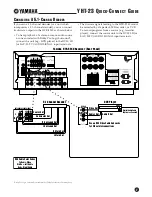YHT-23 Q
U I C K
-C
O N N E CT
G
U I D E
3
C
ONNECTING
T
HE
YHT-23 S
PEAKERS
(B
ASIC
H
OOK
-U
P
)
NS-A327
(Front Right)
NS-AC327
(Center Channel)
NS-A327
(Surround Right)
NS-A327
(Surround Left)
NS-A327
(Front Left)
Yamaha HTR-5240
A/V Receiver
(Rear Panel
Speaker Terminals)
Set IMPEDANCE Selector
to left position
+
−
+
+
−−
+
−
+
−
Cntr
R
R
L
L
Surround
Main Spkrs.
YST-SW45
(Subwoofer)
From
Amplifier
To Speakers
Clear
Wire
Clear/
Stripe
Wire
Clear
Wire
Clear/
Stripe
Wire
Clear
Wire
Clear/
Stripe
Wire
Clear
Wire
Clear/
Stripe
Wire
Clear
Wire
Clear/
Stripe
Wire
Speaker
Wiring
Initial
Settings
(on Front
Panel)
❶
Strip
1
⁄
4
" off ends of
speaker wires.
❷
Loosen terminals.
❸
Insert speaker wires;
tighten terminals.
❶
❸
❷
RED = positive (+)
use clear wire
BLK = negative (–)
use clear with
white stripe wire
HIGH CUT
STANDBY/ON
50 Hz
150 Hz
VOLUME
0
10