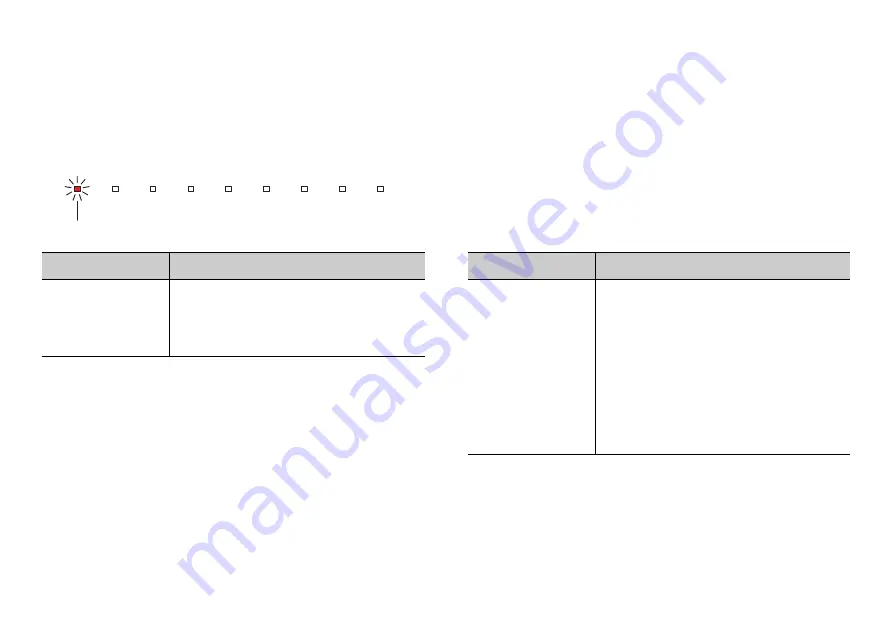
6
Troubleshooting
If the firmware update fails, the indicators will flash as illustrated below. Confirm the problem and try updating the firmware again.
Flashing (red) indicator
Cause
Remedy
The USB flash
drive is not
connected to the
unit correctly.
1. Terminate the update by touching
z
.
2. Connect the USB flash drive to the
unit correctly.
3. Try updating the firmware again.
Flashes (red)
Cause
Remedy
The firmware data
file was not
properly saved to
the USB flash
drive.
1. Terminate the update by touching
z
.
2. Disconnect the USB flash drive and
be sure that the firmware data file has
been saved as follows.
• The file name has not been
changed.
• The file is stored in the top folder
(root folder).
3. Connect the USB flash drive and try
updating the firmware again.







