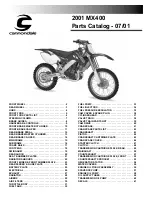Smart key system
3-8
1
2
3
4
5
6
7
8
9
10
11
12
13
14
EAU77232
Powering on the vehicle
1. With the smart key on and in oper-
ating range, briefly press the
“ON/
” switch.
2. Upon authentication of the smart
key, the beeper will sound twice
and the smart key system indicator
light will come on briefly. All locks
will release automatically.
TIP
The smart key system indicator
light will flash if the steering lock
cannot automatically release itself.
Try moving the handlebars gently
to the left or right and then press
the “ON/
” switch one more time.
If the steering continues to be
locked and will not release, the
smart key system indicator light
will flash 16 times and the steering
lock release operation will stop
midway. Move the handlebar gen-
tly to the left and right to help re-
lease the steering lock and then
press the “ON/
” switch again.
The smart key system indicator
light will flash if the centerstand
lock cannot automatically release
itself. Gently rock the vehicle for-
ward or backward and then press
the “ON/
” switch one more time.
If the centerstand continues to be
locked and will not release, the
smart key system indicator light
will flash 16 times and the center-
stand lock release operation will
stop midway. Rock the vehicle for-
ward and backward to help release
the centerstand lock and then
press the “ON/
” switch again.
NOTICE
ECA15826
If the steering lock or centerstand
lock will not release and the smart
key system indicator light is flash-
ing, have a Yamaha dealer check the
smart key system.
3. The power of the vehicle is turned
on when all locks have been re-
leased. The multi-function display
will come on.
4. The engine can now be started.
TIP
See page 8-37 for information about
emergency mode and how to turn the
vehicle power on without the smart key.
1. “ON/
” switch
MODE
1
BV1-9-E2.book 8 ページ 2018年8月28日 火曜日 午後5時28分