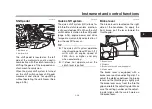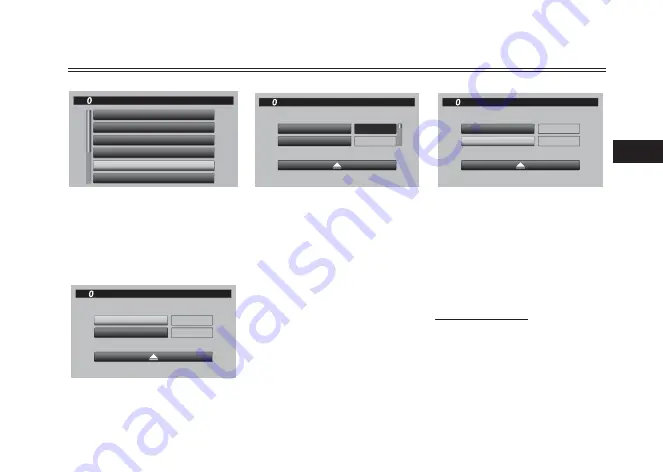
Instrument and control functions
3-22
3
2. DISPLAY-1, DISPLAY-2, DIS-
PLAY-3 and DISPLAY-4 are dis-
played.
3. For example, let’s select DIS-
PLAY-1. 1-1 and 1-2 are dis-
played.
4. Select 1-1.
5. Select the desired information dis-
play item with the wheel switch.
z
A.TEMP: air temperature
z
C.TEMP: coolant tempera-
ture
z
TRIP-1: tripmeter 1
z
TRIP-2: tripmeter 2
z
ODO: odometer
z
FUEL CON: the amount of
fuel consumed
z
FUEL AVG: average fuel con-
sumption
z
CRNT FUEL: current fuel con-
sumption
6. Select 1-2 to set the remaining
DISPLAY-1 group item.
7. Select the triangle symbol to exit.
To set the other display groups,
repeat from step 3.
“Brightness”
This module allows you to adjust the
general brightness level of the display
screen.
To set the brightness
1. From the MENU screen, select
“Brightness”.
12:00
MENU
km/h
Brightness
Display Setting
Shift Indicator
Wallpaper
Unit
Maintenance
Display Setting
DISPLAY-1
1 - 1
A.TEMP
1 - 2
C.TEMP
Display Setting
km/h
GPS
12:00
DISPLAY-1
1 - 1
A.TEMP
1 - 2
C.TEMP
Display Setting
km/h
GPS
12:00
DISPLAY-1
1 - 1
A.TEMP
1 - 2
C.TEMP
Display Setting
km/h
GPS
12:00
Summary of Contents for Tracer MTT850D 2019
Page 1: ...OWNER S MANUAL Read this manual carefully before operating this vehicle MTT850D B0S F8199 30 ...
Page 3: ......
Page 119: ......