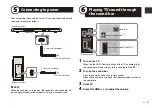En
7
5
Connecting to power
After connecting the sound bar to the TV, connect the sound bar and
subwoofer to power as follows:
NOTE
When the sound bar is turned on, the sound bar and subwoofer will
be automatically connected wirelessly. Pairing is not necessary.
6
Playing TV sound through
the sound bar
1
Turn on the TV.
When the the HDMI Control function of the TV is enabled (p. 8),
the sound bar will also turn on. In this case, go to Step
4
.
2
Turn on the sound bar.
Press the power button on the remote control.
When the sound bar is turned on, the subwoofer also turns on at
the same time.
3
Press TV.
4
Press VOLUME (+/−) to adjust the volume.
Sound bar (rear)
To an AC wall outlet
Power cord (included)
To an AC wall outlet
Power cord (included)
Subwoofer (rear)
TV
VOLUME (+/−)
Power
Remote control
Summary of Contents for SR-B40A
Page 2: ...2...
Page 68: ...68 Ru 1 SR CUB40A 2 2 HDMI SR WSWB40A...
Page 69: ...Ru 69 2 CR2025 3 6 c...
Page 71: ...Ru 71 5 6 1 HDMI 72 4 2 3 TV 4 VOLUME TV VOLUME...
Page 72: ...72 Ru HDMI HDMI HDMI BD DVD HDMI HDMI Audio Return Channel eARC ARC HDMI HDMI HDMI HDMI...
Page 76: ...76 Zh cn 1 SR CUB40A 2 2 HDMI SR WSWB40A...
Page 77: ...Zh cn 77 2 CR2025 3 6 m...
Page 79: ...Zh cn 79 5 6 1 HDMI 80 4 2 3 TV 4 VOLUME TV VOLUME...
Page 80: ...80 Zh cn HDMI HDMI HDMI BD DVD AV HDMI HDMI eARC ARC HDMI HDMI HDMI HDMI...
Page 83: ...83...