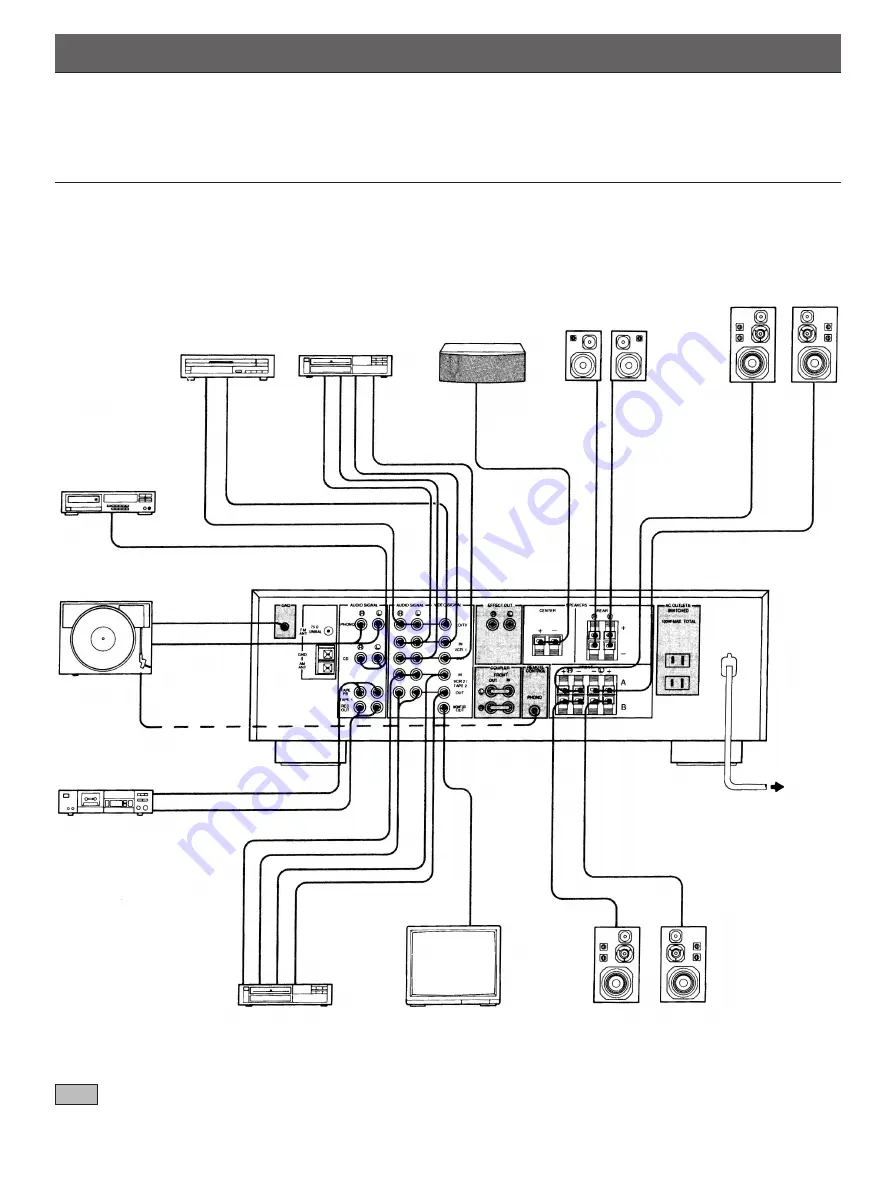
7
CONNECTIONS
Before attempting to make any connections to or from this unit, be sure to first switch OFF the power to this unit and to any other
components to which connections are being made.
CONNECTIONS WITH OTHER COMPONENTS
When making connections between this unit and other components, be sure all connections are made correctly, that is to say L
(left) to L, R (right) to R, “+” to “+” and “–” to “–”. Also, refer to the owner’s manual for each component to be connected to this unit.
: Refer to “ABOUT THE ACCESSORY TERMINALS” on page 8.
Compact disc player
LD player
OUTPUT
Video cassette
recorder 1
Turntable
Tape deck 1
Monitor TV
Front speakers
To AC outlet
(U.S.A. model)
Video cassette recorder 2
or tape deck 2
Center speaker
Right
Left
Right
Left
Rear speakers
Front speakers A
Right
Left
AUDIO OUT
VIDEO OUT
AUDIO OUT
AUDIO IN
VIDEO OUT
VIDEO IN
OUTPUT
GND
LINE IN
LINE OUT
REMOTE CONTROL
AUDIO OUT
AUDIO IN
VIDEO OUT
VIDEO IN
VIDEO IN
Summary of Contents for RX-V670
Page 29: ...29 BLOCK DIAGRAM ...






















