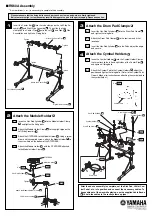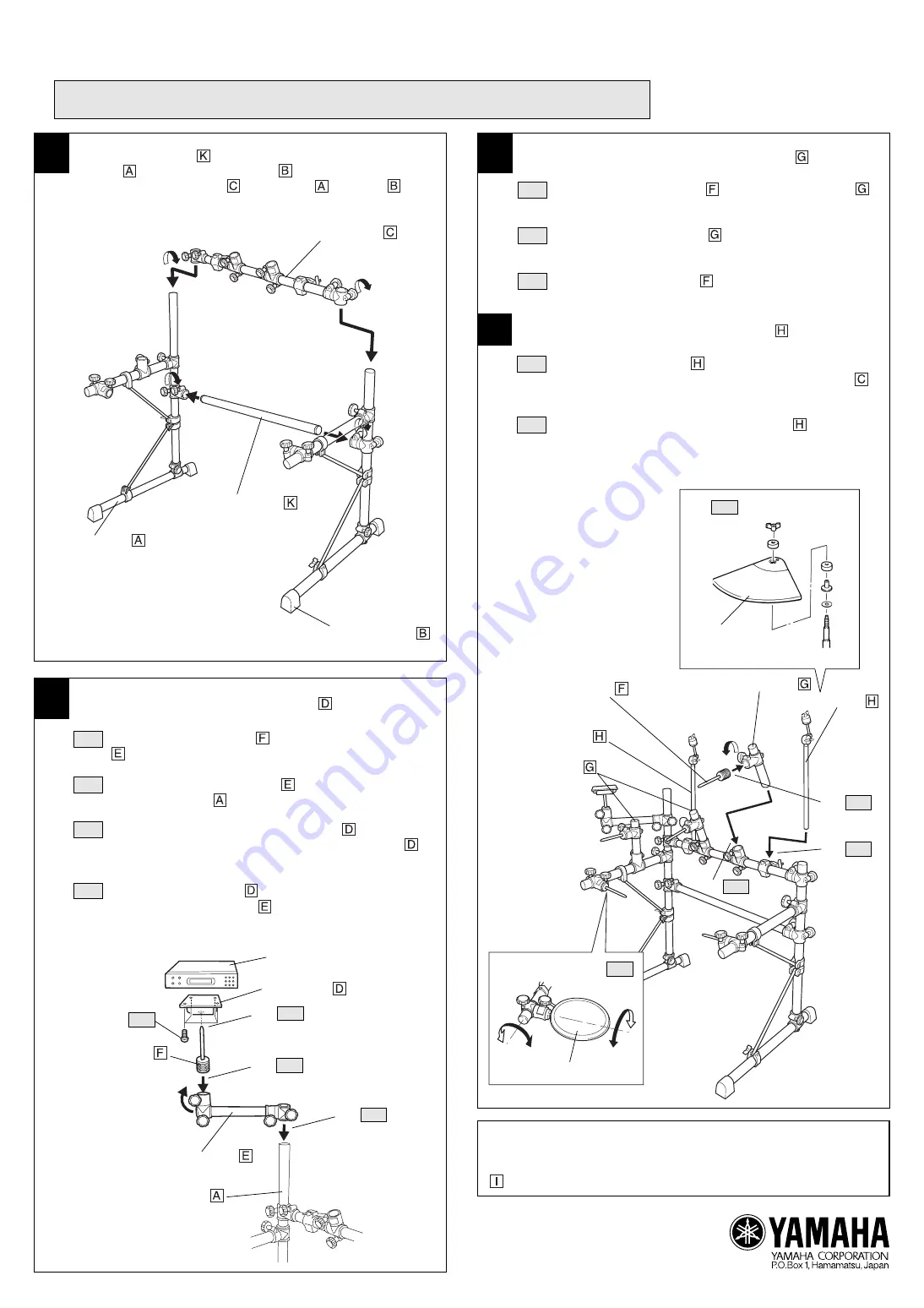
3
Attach the Drum Pad Clamps
3-1
Insert the Hex Rod Cylinders
into the Drum Pad Clamp
,
and tighten the fixing bolts.
3-2
Attach the Drum Pad Clamps
to the tom tom and hi-hat
locations.
3-3
Insert the Hex Rod Cylinder
into the Pads, adjust the angle
and secure.
4
1
Insert the Center Bar
into the tube clamps on the Left Side As-
sembly
and Right Side Assembly
. Then slide the tube
clamps on the Center Pipe
onto the Left
and Right
Side
Assemblies and tighten all fixing bolts.
2
Module Holder
DTXPRESS
Hex Rod Cylinder
Attach the Module Holder Clamp
Left Side Assembly
Hex Rod Cylinder
■
RS60A Assembly
* A screw driver (+ or -) is necessary to complete the assembly.
Step
4-2
Step
3-1
Step
4-1
Step
2-1
Step
2-2
Step
2-3
Step
2-4
Step
3-3
Step
3-2
Cymbal Pad
Tighten
Tighten
After the above assembly is complete, set the Kick Pad, Hi-Hat Con-
trol Pedal, etc. into position and connect the necessary cables. To
keep cable out of the way while playing, use the supplied Cable Bands
to hold the cables to the rack systems’s pipes.
Drum Pad Clamp
Cymbal Holder
Attach the Module Holder
2-1
Insert the Hex Rod Cylinder
into the Module Holder Clamp
, and tighten the fixing bolts.
2-2
Attach the Module Holder Clamp
to the upright pipe on the
Left Side Assembly
.
2-3
Attach the DTXPRESS to the Module Holder
. Using a screw
driver and the supplied screws, attach the Module Holder
to
the screw hole on the bottom of the DTXPRESS.
2-4
Attach the Module Holder
, with the DTXPRESS attached,
to the Module Holder Clamp
.
Attach the Cymbal Holders
4-1
Insert the Cymbal Holders
into the Cymbal Holder Clamps
that are attach to the left and right sides of the Center Pipe
,
and tighten all fixing bolts.
4-2
Attach the Cymbal Pad to the Cymbal Holders
, adjust the
position and tighten the fixing bolts. (Refer to the Cymbal Pad’s
Owner’s Manual for instructions on attaching the cymbal pad to
the cymbal holder.)
Printed in Taiwan
Please make sure that the fixing bolts on each part, such as clamps, pads, etc. are firmly tightened.
Bolts that are too tight or too loose may result in damage to the part or the part dropping. Please use caution.
Drum Pad
Cymbal Holder
Drum Pad Clamp
Attach the Center Pipe
Right Side Assembly
Tighten
Tighten
Left Side Assembly
Attach the Center Bar
Tighten
Tighten