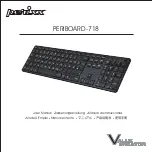18
DGX-205/203, PSR-295/293 Owner’s Manual
Q
ui
ck Guid
e
Try Playing a Variety Of Instrument Voices
In addition to piano, organ, and other “standard” keyboard instruments,
this instrument has a large range of voices that includes guitar, bass,
strings, sax, trumpet, drums and percussion, sound effects … a wide
variety of musical sounds.
This procedure selects the main voice you will play on the keyboard. The voice is known as the “main voice.”
Press the [VOICE] button.
The voice number and name will be displayed. You can use the dial or other
selection controls to select a different song.
Select the voice you want to play.
While watching the displayed voice name rotate the dial. The available voices
will be selected and displayed in sequence. The voice selected here becomes the
main voice.
For this example select the 090 Flute voice.
Play the keyboard.
Try selecting and playing a variety of voices.
Select and Play a Voice – MAIN
1
001
GrandPno
voice name
voice number
2
• You can also select the voice
using the CATEGORY button
[
], [
] after pressing the
[VOICE] button.
NOTE
f
r
090
Flute
Select 090 Flute
3
Summary of Contents for PORTATONE PSR-295
Page 1: ...Owner s Manual ...