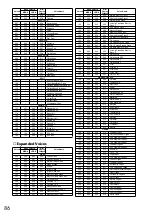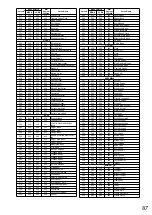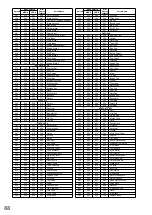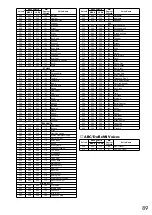77
Available MIDI Functions
The EZ-30 has MIDI IN/OUT terminals on the rear panel.
Using the MIDI functions can expand your possibilities for creating and playing music.
●
Playing on a MIDI keyboard (without an internal tone generator) can produce sound
on the EZ-30.
●
You can record performance data created on the EZ-30 (performance using the key-
board and auto accompaniment: 1–16 channels) to an external sequencer (such as
sequence software on a computer). You can then edit the performance data on the
external sequencer and play it again on the EZ-30.
→
MIDI Terminals
In order to exchange MIDI data between multiple devices, each device must be con-
nected by a cable.
The MIDI terminals of the EZ-30 are located on the rear panel.
• MIDI IN
....................Receives MIDI data from another
MIDI device.
• MIDI OUT
................Transmits the EZ-30’s keyboard infor-
mation as MIDI data to another MIDI
device.
MIDI LSB receive cancel
To set the EZ-30 so that it will not receive LSB data for Bank Select, press the
[
STANDBY/ON
] switch to turn on the power to the EZ-30 while holding down the
lowest key (C1).
To cancel this setting, turn on the power to the EZ-30 again in the normal manner.
MIDI OUT
MIDI IN
EZ-30
MIDI reception
MIDI Keyboard
(without an internal tone generator)
MIDI IN
MIDI OUT
MIDI OUT
MIDI IN
EZ-30
MIDI transmission
MIDI reception (playback)
Editing and arranging
after recording
Personal Computer,
Sequencer
Summary of Contents for PortaTone EZ-30
Page 1: ...Owner s Manual ...