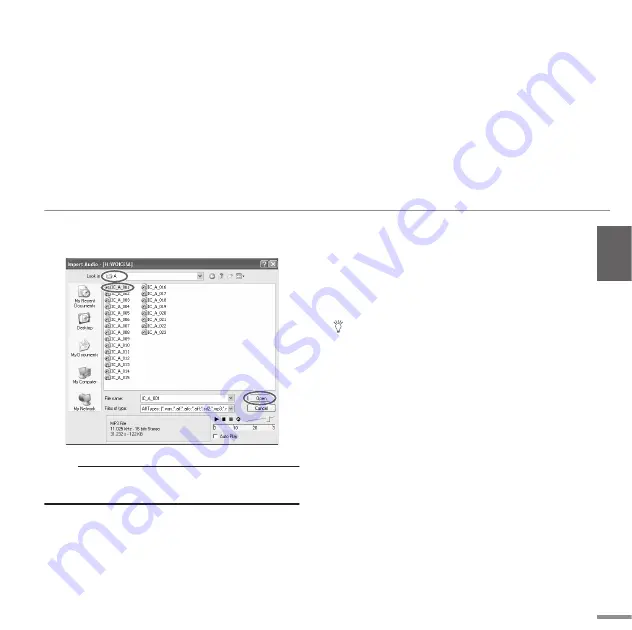
ENGLISH
Connecting to a Computer
POCKETRAK 2G Owner’s Manual
33
6.
Select an audio file to import from the folder,
then click [Open].
Note:
· If the “Import Options” dialog box appears, select
desired options, then click [OK].
7.
To save the project file, select [Save] from the
[File] menu, then enter a file name before
actually saving the file.
Save your project file frequently to avoid losing
a large amount of unsaved data in case a prob-
lem occurs.
Hint:
For further instructions such as adding effects or mix-
ing, refer to the PDF manual provided with the soft-
ware.






















