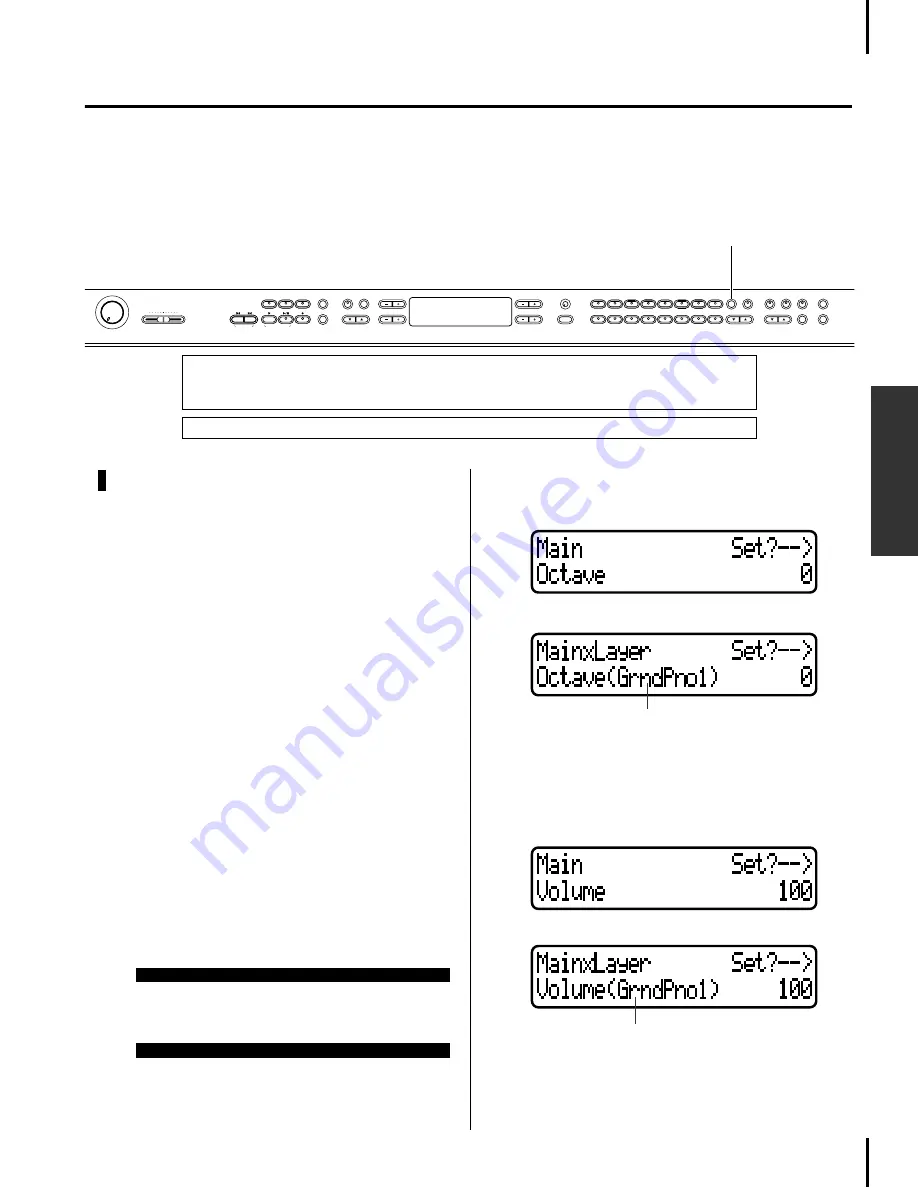
P-250
65
Edit Operation
Editing a Voice in Detail [VOICE EDIT]
This menu enables you to make detailed settings for the voices in Dual or Split mode, as well as for the
effects. You can make these settings for each voice or for a combination of voices. In addition, you can
listen to the notes you play on the keyboard while you change the settings.
Basic voice editing using [VOICE
EDIT]
1
Select a voice and press the [VOICE EDIT] but-
ton to access the “VOICE EDIT” menu.
2
Press the A [–]/[+] buttons to select the part
for which you wish to change the voice.
The range of the displayed voice part varies depend-
ing on the selected voice.
Main .................Voices for the Main part (page 29).
The Main part voice is used in non-
Split, non-Dual mode, or in Split
mode when the right-hand area is
not in Dual mode.
Main x Layer .....Voices for the Main or Layer part
(page 29). These voices are used in
Dual mode, or in Split mode when
the right-hand area is in Dual mode.
Left....................Voices for the Left part (page 28).
These voices are used in Split mode
when the left-hand area is not in
Dual mode.
Left x Layer........Voices for the Left or Layer part
(page 28). These voices are used in
Split mode when the left-hand area is
in Dual mode.
■
Setting the octave* [Octave]
The pitch of a note can be shifted up or down by one or
two octaves.
Press the D [–]/[+] buttons to set the pitch to the range
from –2 (two octaves lower) through 0 (no pitch shift)
to +2 (two octaves higher).
■
Setting the volume level* [Volume]
You can set the volume level for each voice.
Press the D [–]/[+] buttons to set the volume level (0 to
127).
• Refer to page 61 for general information on setting the parameters.
• Refer to pages 3—5 of the separate “Data List” for information on the default parame-
ter settings.
• All parameters accessed via the [VOICE EDIT] button are performance parameters (page 30).
VOICE/PERFORMANCE
TEMPO
SONG
SONG BALANCE
MASTER VOLUME
MIDI SETTING
CHORUS
REVERB
SPLIT
CONTRAST
XG
8
16
B
YES
NO
D
A
C
BASS
15
7
PERFORM. FILE
MASTER EQ EDIT
VARIATION
PERFORMANCE
VOICE EDIT
VIBES
GUITAR
14
6
SYNTH. PAD
13
5
E.PIANO3
HARPSI.
CLAVI.
ORGAN 1
EXIT
9
B
A
1
G.PIANO 1
EX.TRACKS
SONG FILE
PANEL LOCK
TRACK1
TOP
SONG SELECT
KEYBOARD
SONG
MIN
MAX
REC
START/STOP
SYNCHRO START
NEW SONG
TRACK2
MIDI OUT
ORGAN 2
10
2
G.PIANO 2
STRINGS
11
3
E.PIANO1
CHOIR
12
4
E.PIANO2
OTHER SETTING
DOWN
SONG SETTING
UP
[VOICE EDIT]
TIP
In Dual mode, assign parameters with an asterisk (*) to the
Main part and Layer part voices. In Split Dual mode, assign
them to the Main, Layer, Left, and Left/Layer part voices.
TIP
Parameter names enclosed in parentheses ( ) are dis-
played in Dual mode.
In Dual mode:
Voice for editing (Main part or Layer part)
Voice for editing (Main part or Layer part)
In Dual mode:
Summary of Contents for P-250
Page 56: ...MEMO 56 P 250 Edit Operation ...
Page 80: ...MEMO 80 P 250 Appendix ...






























