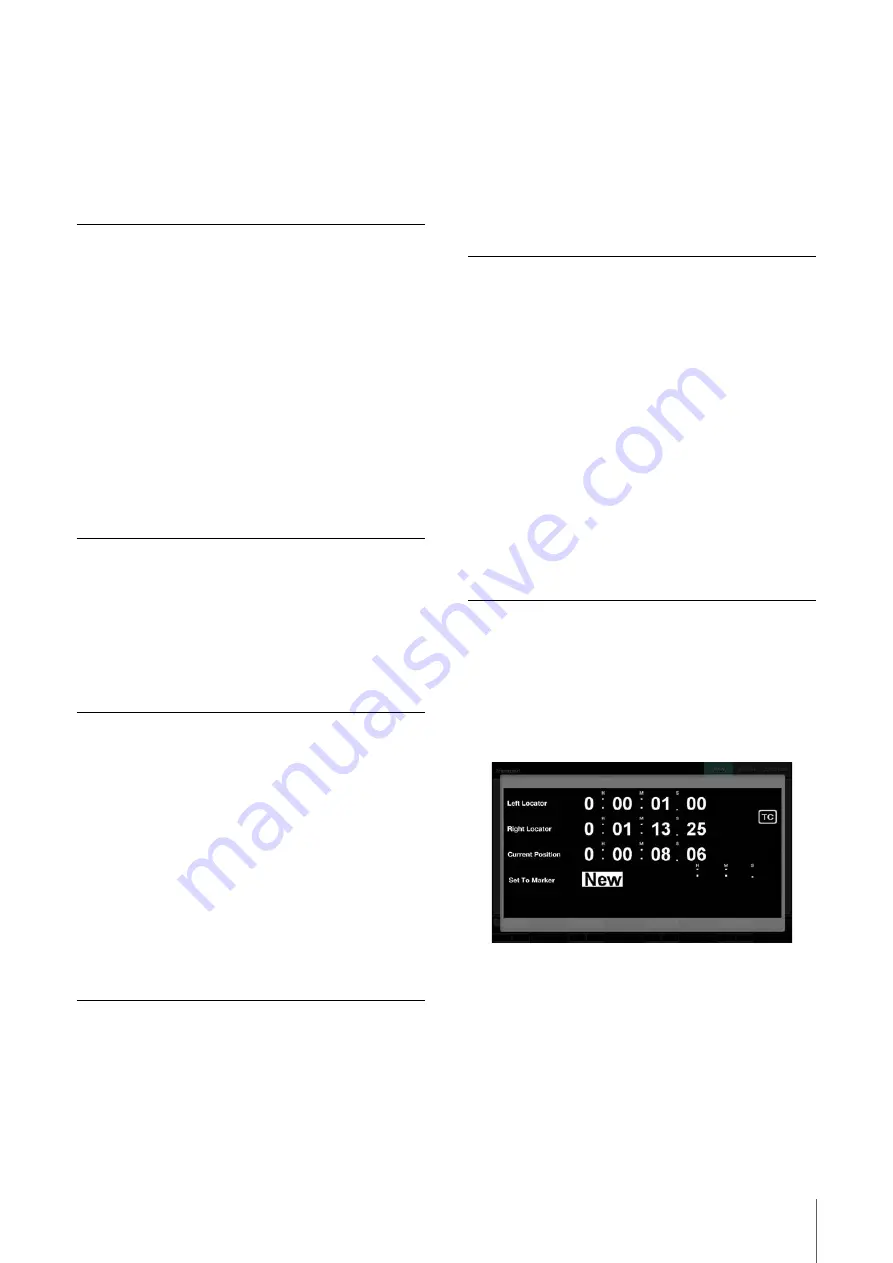
Description of the Device
NUAGE MASTER Operation Manual
20
4
[DAW]
Sets the [Input keys] mode to DAW. In the DAW mode, you
can input values to parameters on the DAW software,
using the [Input keys] instead of the numeric keys on the
computer keyboard.
In the DAW mode, the [Input keys] have the following
functions.
5
[WHEEL]
Sets the [Input keys] mode to Wheel. In the Wheel mode,
you can input values to parameters operated by using the
[Jog wheel] (
) in the JOG WHEEL section. The
input parameter changes depending on the mode or the
function of [Jog wheel]. The following chart indicates the
relation between the mode or the function of [Jog wheel]
and the input parameter.
When you press any one of the buttons [0] – [9], [
]/[
],
[BACK SPACE], [CLEAR], [PREV -], [NEXT +], [CYCLE .],
[ENTER] in the Wheel mode, the pop-up window for
inputting the parameter is shown on the [Multi function
display]. However, in the case of the Fade In function, Trim
Head function, etc., simultaneously hold down the
relevant function’s button and use the [0] – [9] buttons.
When the pop-up window is shown, the [Input keys] have
the following functions.
6
[SET]
Sets the [Input keys] mode to the Set mode. In the Set
mode, you can set the Marker to the current Project
Cursor position, and set the Cycle Marker to the current
Left/Right Locator with the [Input keys]. When you press
[SET], the pop-up window for setting the Marker or Cycle
Marker is shown on the [Multi function display].
Touch the desired number (field) on the pop-up window to
select it for editing.
[Input keys]
Function
[0] – [9]
Operates as [0] – [9].
[
]/[
]
Operates as [Arrow Key] (right/left).
[BACK SPACE]
Operates as [Backspace].
[CLEAR]
Operates as [Delete].
[SET]
Selects the Set mode (the button lights).
[PREV -]
Operates as [-].
[NEXT +]
Operates as [+].
[CYCLE .]
Operates as [.].
[ESC]
Operates as [Esc].
[ENTER]
Operates as [Enter].
Mode or function of
[Jog wheel]
Input parameter
Jog mode
Inputs the Project Cursor position.
Select mode
Inputs the start position of the selection.
Level mode
Inputs the volume value.
Move mode
Inputs the offset value of the selected
event.
Fade In function
Inputs the Fade In end position.
Fade Out function
Inputs the Fade Out start position.
Trim Head function
Inputs the Trim Head position.
Trim Tail function
Inputs the Trim Tail position.
[Input keys]
Function
[0] – [9]
For inputting numbers to the input position.
[
]/[
]
Moves the input digit right and left.
[BACK SPACE]
Deletes the number at the input position.
[CLEAR]
Deletes all input numbers.?
[SET]
Selects the Set mode (the button lights).
[PREV -]
Inputs “-.”
[NEXT +]
Inputs “+.”
[CYCLE .]
Inputs “.”
[ESC]
Cancels the input then closes the pop-up
window.
[ENTER]
Determines the input then closes the pop-up
window.






























