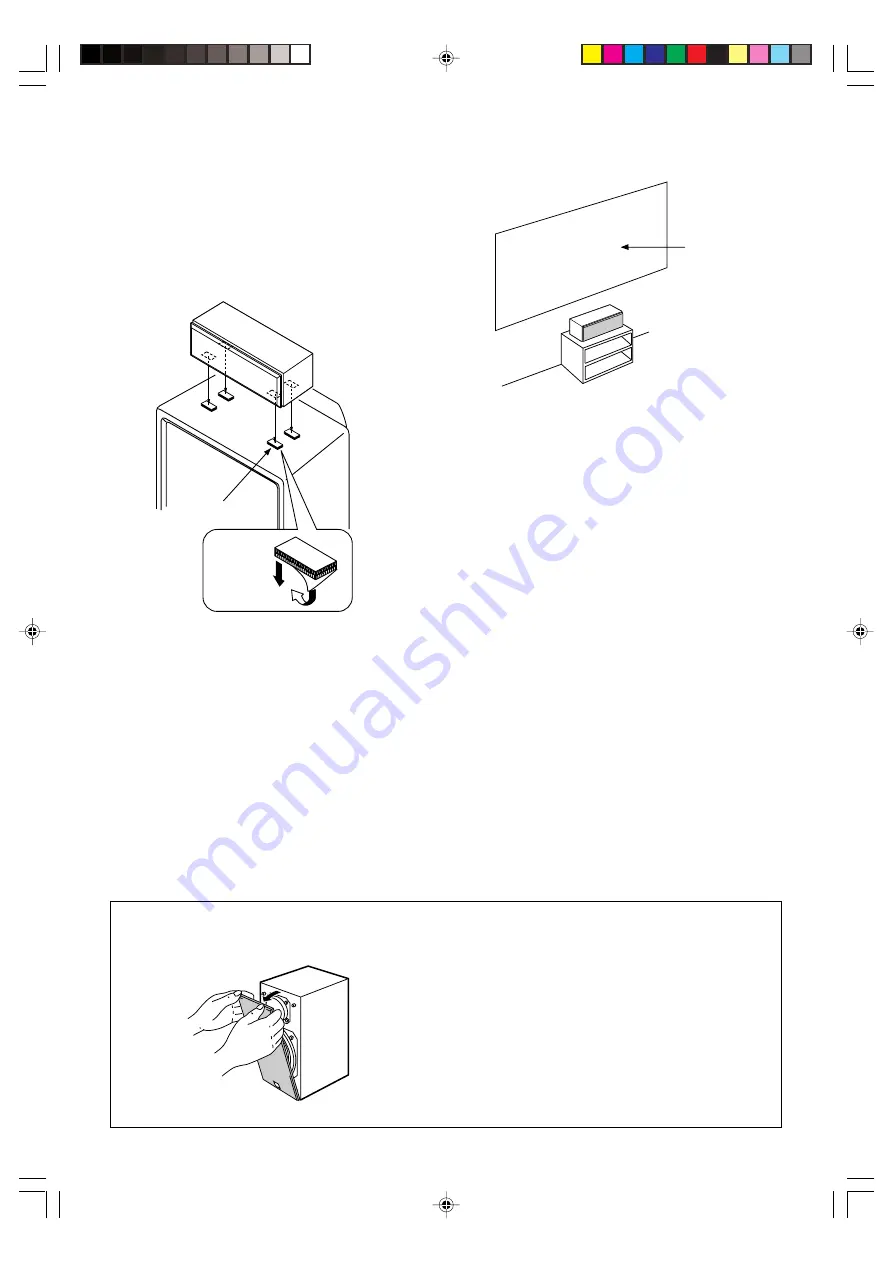
English
E-
5
The front cover is fastened to the enclosure at four points
and can be removed if desired. To remove the cover, hold
on to both sides and slowly pull straight away from the
speaker. To reattach, line up the four holes on the inner
surface of the cover with the four corresponding pegs on
the speaker and push gently.
Note
When the cover is removed, be sure not to touch the
speaker units with your hands or to exert excessive
force with tools.
Removing the front cover
Place the speaker on TV whose top is flat or on the floor
under the TV or inside the TV rack so that it is stabilized.
When placing the speaker on top of the TV, to prevent the
speaker from falling down, put the provided fasteners at four
points on the bottom of the speaker and the top of the TV.
䡵
Placing the center speaker
Notes
●
Do not place the speaker on top of the TV whose
area is smaller than the bottom area of the speaker.
If placed, the speaker may drop out causing an
injury to you.
●
Do not place the speaker on top of the TV with an
inclination.
●
Do not touch the adhesive surface after peeling off
the seal as this will weaken its adhesive strength.
●
Thoroughly wipe clean the surface where the
fastener is to be applied. Note that adhesive strength
is weakened if the surface is dirty, oily or wet and
that this may cause the center speaker to drop.
Screen
Peel off
the seal
Fastener
NS-P620UA(02.4.4)b
02.4.4, 10:58 PM
5




















