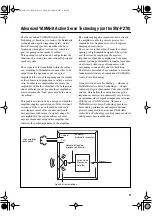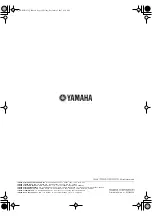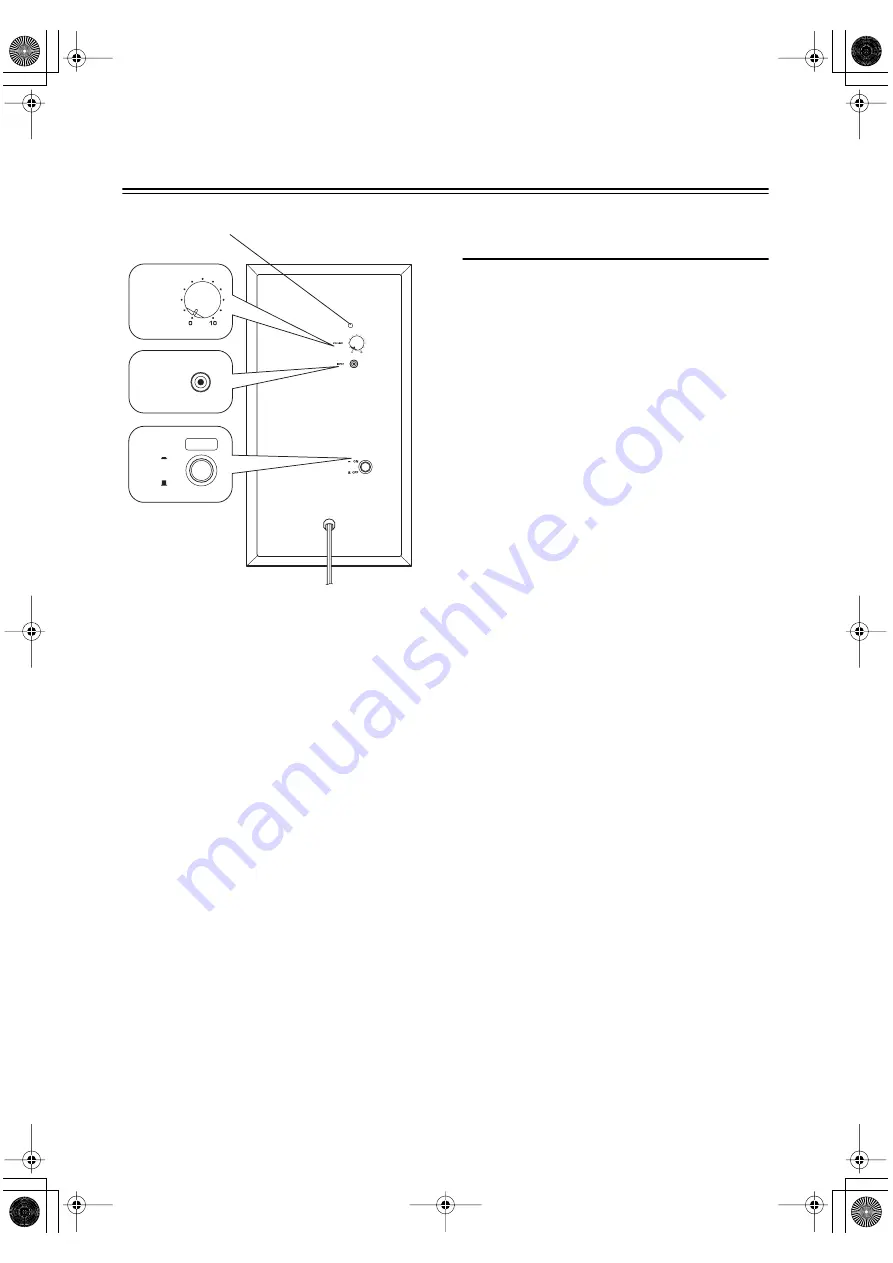
8
Using the subwoofer (SW-P270)
1
Power indicator
Lights up in GREEN when the
POWER
switch
(
4
) is turned
ON
; turns off when the
POWER
switch is turned
OFF
.
2
VOLUME control
Adjusts the volume level. Turn the control
clockwise to increase the volume, and
counterclockwise to decrease the volume.
3
INPUT terminal
Input terminal for line level signals from the
amplifier.
4
POWER switch
Press this switch to the
ON
position to turn on
the power to the subwoofer. When the power of
the subwoofer is on, the power indicator (
1
) on
the rear panel lights up green. Press this switch
again to set it to the
OFF
position to turn off the
power of the subwoofer.
Pre-adjusting the subwoofer
volume
Before you use the subwoofer, first adjust the
volume balance between the subwoofer and the
front speakers by following the procedure below.
1.
Set the
VOLUME
control to minimum (0).
2.
Turn on the power to all other components.
3.
Press the
POWER
switch to the
ON
position.
The power indicator on the rear panel lights up
in green.
4.
Play a source that contains low-frequency
sounds. Adjust the amplifier’s volume control to
the desired listening level.
5.
Rotate the
VOLUME
control gradually to adjust
the volume balance between the subwoofer and
the other speakers. In most cases, set the control
to a level at which you hear slightly more bass
than when the subwoofer is not used.
6.
Adjust the volume of the entire sound system
using the amplifier’s volume control.
• If you replace the front speakers (NX-E270) with
other speakers, you must again balance the subwoofer
and surround speaker volume.
• For more information on adjusting the
VOLUME
control, refer to “Frequency characteristics” on
page 11.
OFF
POWER
ON
4
VOLUME
2
1
3
INPUT
Rear panel
00_NS-P270/276_UB.book Page 8 Friday, December 2, 2005 4:36 PM