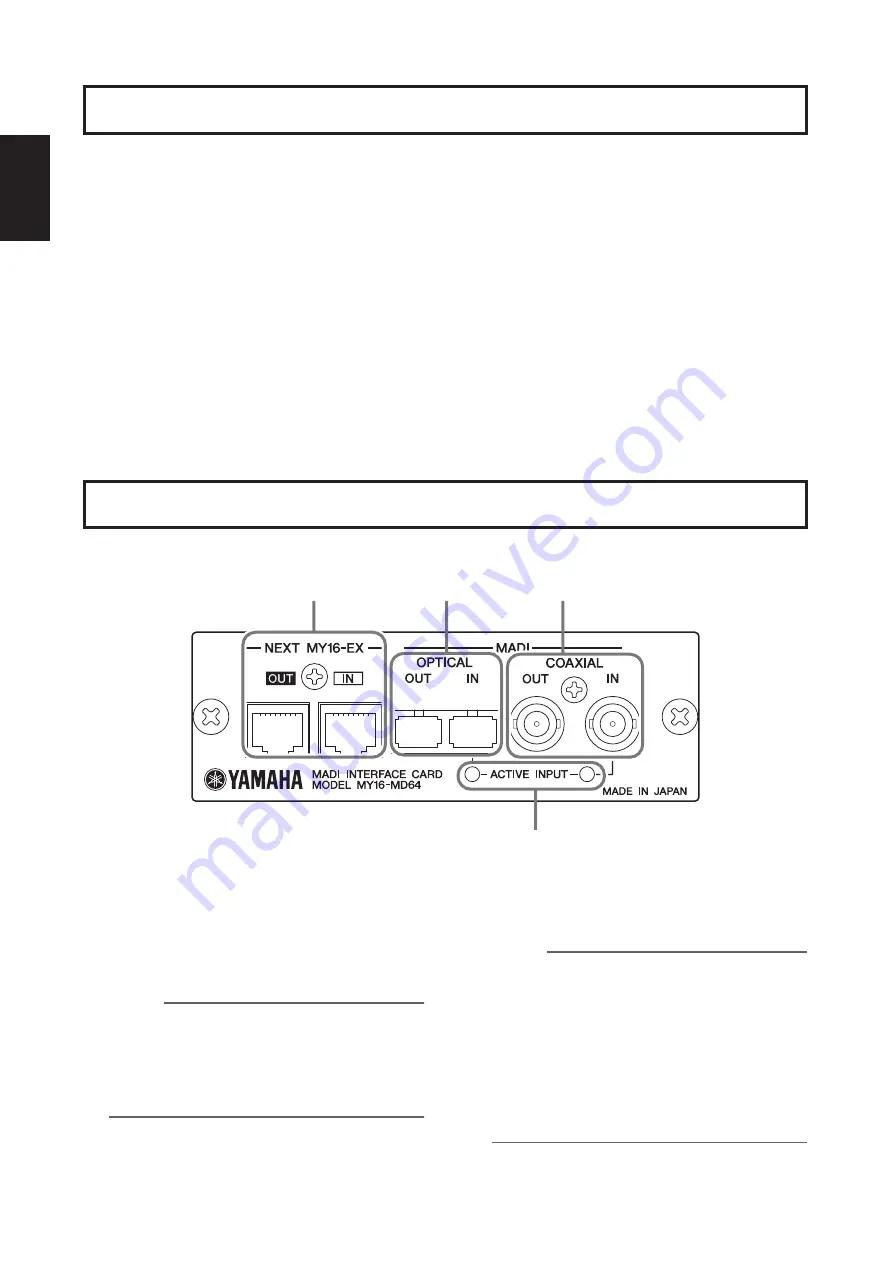
ENGLISH
Introduction
4
MY16-MD64 Owner’s Manual
Thank you for purchasing the Yamaha MY16-MD64 MADI interface card. The MY16-MD64 is a MADI card for
use with compatible Yamaha professional audio equipment. Using the MY16-MD64 with a maximum of three
MY16-EX Yamaha I/O expansion cards allows transmission and reception of up to 64 channels (in/out) of
uncompressed digital audio signals when running at a sampling frequency of 48 kHz or 44.1 kHz.
About the host devices in which the MY16-
MD64 can be installed
Before installing the card in a host device, please refer to the
Yamaha Pro Audio web site for the latest information on the
compatible host devices in which the card can be installed.
Yamaha Pro Audio web site:
http://www.yamahaproaudio.com/
About the MADI channel number
Ch1-16 will be assigned to the MY16-MD64. Ch17-32, Ch33-
48 and Ch49-64 will be assigned to the MY16-EX in the order
of connection.
Installation information
Please refer to the owner’s manual supplied with the host
device for installation information.
As well as securing the card in place, the fixing screws at the left
and right of the card function as electrical grounds. Be sure to
screw them in tightly.
Accessories
Owner's Manual
■
Panel
A
[NEXT MY16-EX IN][NEXT MY16-EX OUT]
Connectors
These RJ-45 connectors can be connected via an Ethernet
straight cable (CAT5e or higher category) to the [MASTER
SIDE IN] or [MASTER SIDE OUT] connector of the
Yamaha MY16-EX I/O expansion card for transmission
and reception of the audio and word clock signals.
NOTE:
Use an STP (Shielded Twisted Pair) cable to prevent
electromagnetic interference. Using a UTP (Unshielded
Twisted Pair) cable may cause noise or cut off sound.
Also, be sure to attach the ferrite core included with the
MY16-EX to a location close to the cable plug
connected to the [NEXT MY16-EX OUT] connector.
B
[OPTICAL IN][OPTICAL OUT] Connectors
These are SC connectors that can be connected via a
multimode fiber optic cable to other MADI devices for
transmission and reception of audio and control signals.
NOTE:
About the cable
• Use a multimode fiber optic cable with 50-micron core/
125-micron cladding diameters, or 62.5-micron core/
125-micron cladding diameters.
• Cables up to 2,000 meters in length can be used.
About the connector
• Use SC duplex connectors.
• Attach the supplied rubber cap to the connectors on the
card to prevent dust from settling on the connectors
when the cable is not connected.
Introduction
Part Names and Functions
1
2
3
4


























