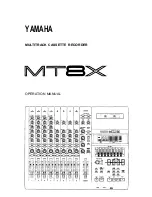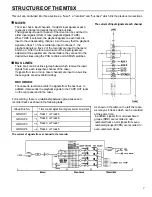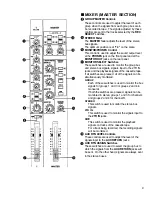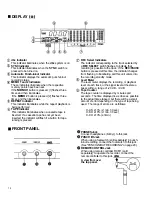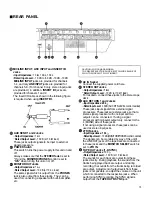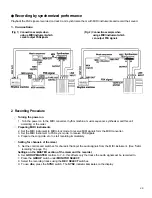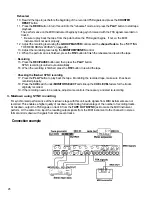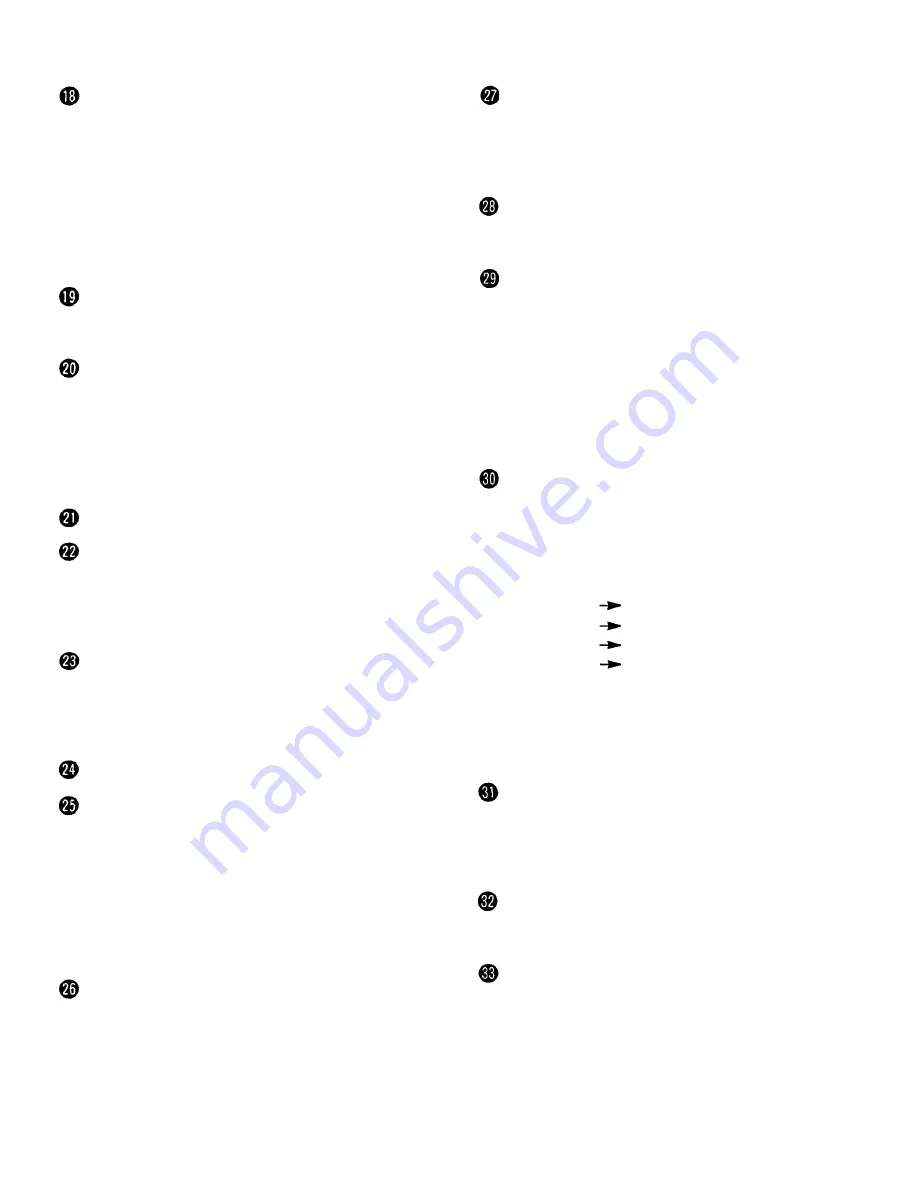
REC/PAUSE Button and Indicator
This button is used to actually record signals onto a
cassette tape. If this button is pressed after selecting
a track to be recorded by using a REC SELECT
switch, the indicator will illuminate and this unit enters
into the recording standby mode. If the PLAY button
is then pressed, recording will begin.
If no track to be recorded has already been
designated by using the REC SELECT switches, the
indicator will flash rapidly when this button is
pressed.
AUTO PUNCH I/O Button and Indicator
This button cancels the automatic punch-in/out
function. (See "4. Punch-in/out using the automatic
punch-in/out function" on page 21.)
CHECK Button
This button displays the memory point.
If the MEMO 1 button is pressed while holding down
the CHECK button, MEMO [1] will flash on the
display and the tape counter value will be shown on
the display. If the MEMO 2 button is pressed while
holding down the CHECK button, the tape counter
value for MEMO 2 will be shown on the display.
PLAY Button and Indicator
This button is used for playing the cassette tape.
REW Button
This button is used to rapidly rewind the cassette
tape.
If this button is pressed and held down for more than
one second, the tape will be rewound at higher
speed.
FF Button
This button is used to rapidly wind forward the
cassette tape.
If this button is pressed and held down for more than
one second, the tape will be wound forward at higher
speed.
STOP Button
This button stops the tape running.
MEMO 1 and 2 Buttons
These buttons memorize the current tape counter
value as memory points.
If the MEMO 1 button is pressed, memory point 1 is
stored and "MEMO 1" is shown on the display.
If the MEMO 2 button is pressed, memory point 2 is
stored and "MEMO 2" is shown on the display.
The stored memory points can be erased by pressing
the CLEAR button, by turning off the main power
supply or by removing the cassette tape.
LOC 1 and LOC 2 Buttons
These buttons are for locating the memory points
stored using the MEMO 1 and MEMO 2 buttons.
If the LOC 1 button is pressed, the tape rapidly
forwards or rewinds to the memory point 1 , and when
LOC 2 is pressed, the tape rapidly forwards or
rewinds to the memory point 2.
COUNTER RESET Button
This button resets the tape counter to "00:00". The
memory points on the tape which were set by using
the MEMO 1 and 2 buttons will remain unchanged,
even if values of the tape counter are changed by
pressing this button.
RTZ Button
If the RTZ (Return To Zero) button is pressed, the
tape is rapidly rewound to the point where the
counter reads "00:00".
REPEAT Button
Pressing this button repeatedly plays back the
section between the two memory points which were
set using the MEMO 1 and MEMO 2 buttons.
If either one of the memory points has not been set,
the section between 00:00 and the single memory
point will be played back repeatedly.
If this button is pressed once more, the repeat
playback is canceled. The repeat playback will be
continued up to 16 times unless this function is
canceled.
REC SELECT Switches
These switches are used to select the tracks (1 - 8)
on which the group signals sent to the recorder are to
be recorded.
The relationship of a group bus and the tracks on
which signals from the group bus can be recorded
are as follows.
Track 1 or 5
Track 2 or 6
Track 3 or 7
Track 4 or 8
Group 1
Group 2
Group 3
Group 4
Signals cannot be simultaneously recorded to two
different tracks in the same group, for instance tracks
1 and 5. Simultaneous recording is thus possible for
up to four tracks.
If the switch is pressed once again, the setting is
canceled.
PITCH Control (Knob , Switch and Indicators)
This control is used to adjust the running speed of
the tape. (See "PITCH control" on page 16.)
If the switch is pressed to enter into the FIX mode
(the green indicator illuminates), the tape speed is
set to the preset condition and cannot be changed.
CUE LEVEL Controls
These controls are used to adjust the monitoring
level of the recording/playback signals. Adjustment
can be done for each track respectively.
Cassette Compartment
1 1
Summary of Contents for MT8X
Page 1: ...YAMAHA AUTHORIZED PRODUCT MANUAL MULTITRACKCASSETTERECORDER ...
Page 2: ...YAMAHA MULTITRACK CASSETTE RECORDER OPERATION MANUAL ...
Page 41: ...CONNECTION EXAMPLE 40 ...
Page 46: ......
Page 47: ...TRACK SHEET TITLE ARTIST ENGINEER DATE COMPOSER ARRANGER ...
Page 48: ...YAMAHA R0 1 93 08 2500 YAMAHA CORPORATION RO Box1 Hamamatsu Japan VQ02780 ...