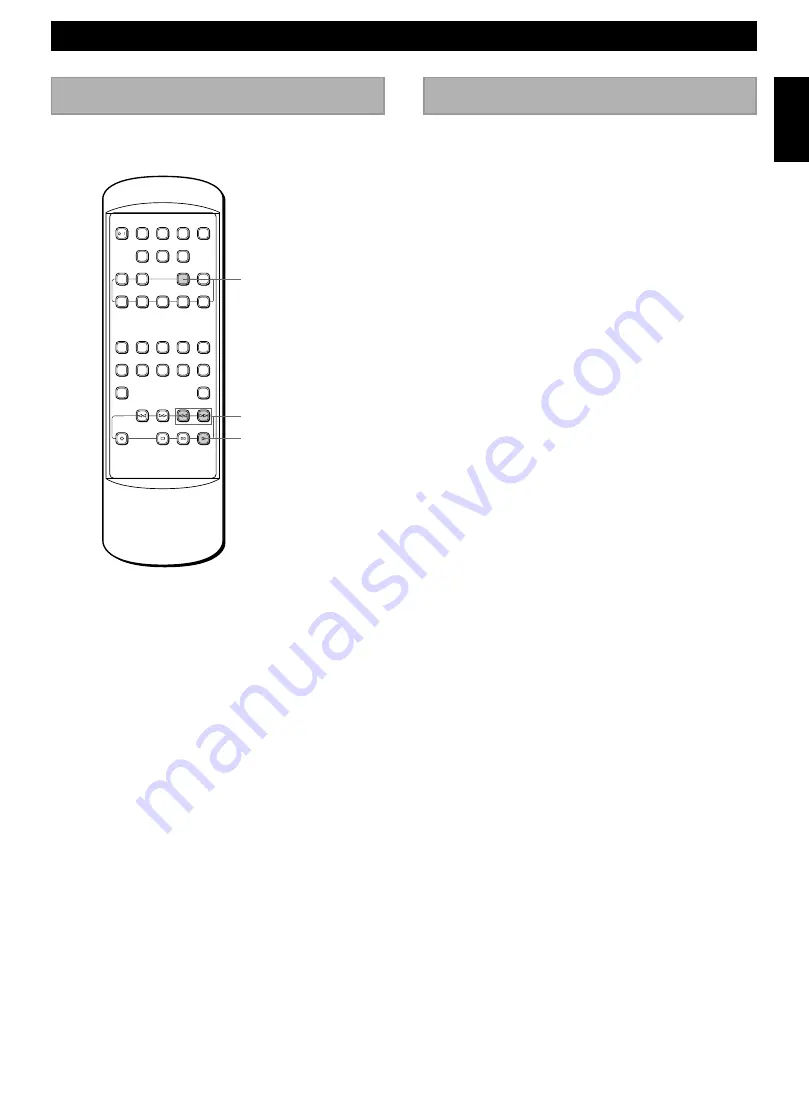
Playing CDs
Getting Started
EDITING
E-25
English
Timer operation
If you connect the unit and the CRX-M5 with the
system cable, you can enjoy various timer play modes.
For details, refer to the instructions of the CRX-M5.
To play an MD at a preset time
Insert the desired disc into the unit and set the CRX-
M5 to timer play mode.
To stop an MD at a preset time
Play the desired disc with the unit and set the CRX-M5
to sleep timer mode.
To record a radio program on an MD at a
preset time
Insert a blank disc into the unit and set the CRX-M5 to
timer recording mode.
Title search
You can easily locate a desired track using the title you
input.
1
Press TITLE SEARCH during stop or playback.
• During playback
The title of the current track appears.
• During stop
The title of the first track appears.
2
Press
4
/
¢
to select the desired title.
3
Press
3
to start play.
The unit starts play from the beginning of the
selected track.
Note
• When you press TITLE INPUT during title search, the unit
enters title input mode automatically.
Playing CDs
Getting Started
OTHER OPERATIONS
TITLE SEARCH
4
/
¢
3
POWER
RANDOM REPEAT
AUTO
PAUSE
DISPLAY
EDIT
PGM
CHECK
CLEAR
ENTER
SET
/
CHARAC
SPACE
DELETE
1
A B C
D E F
J K L
G H I
2
3
4
5
6
7
8
9
0
+100
+10
M N O
P R S
T U V
Q Z
W X Y
& ( ) – /
’ , : ? !
REC
REC
INPUT
REC
MODE
AUTO/
MANUAL
EDIT
CANCEL
TITLE
SEARCH
TITLE
INPUT





















