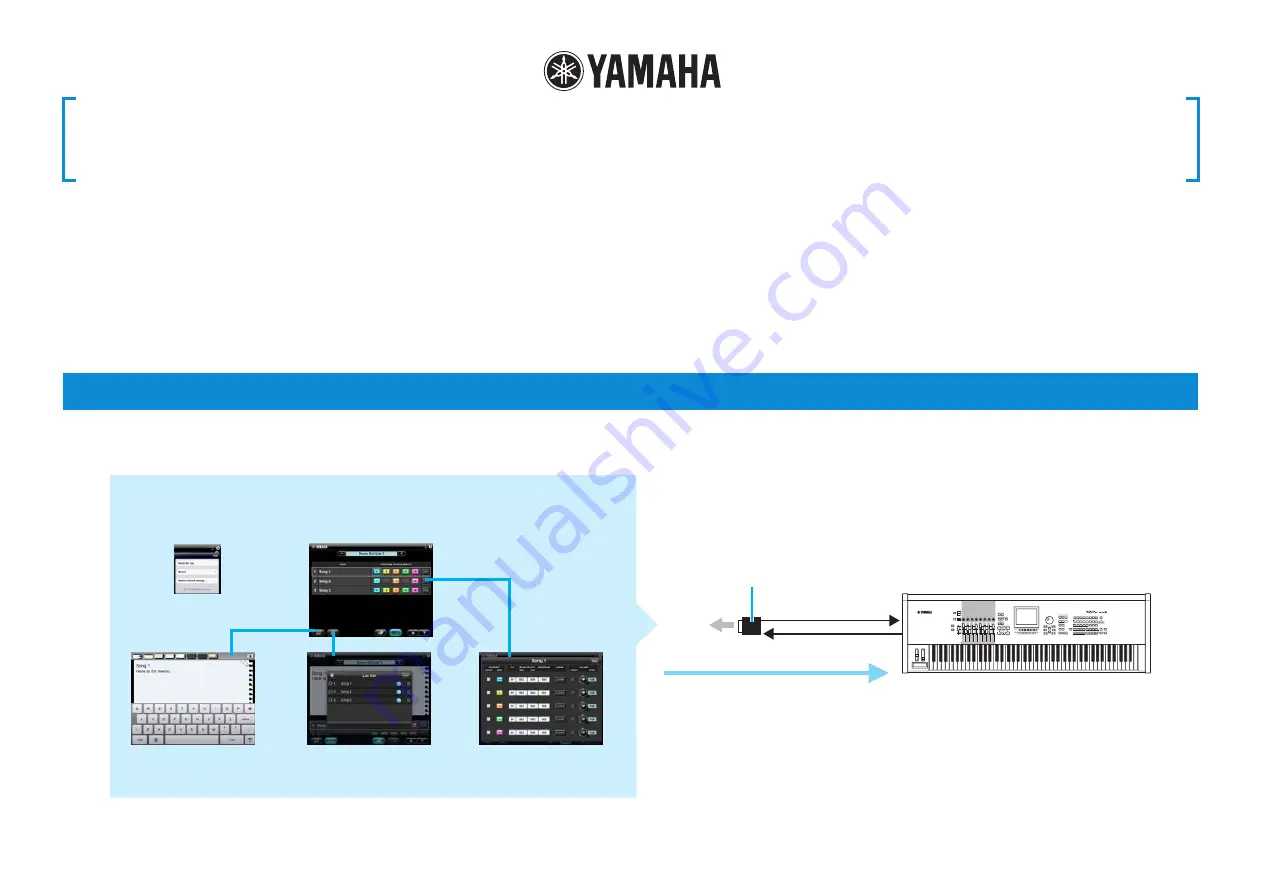
Set List Organizer Owner’s Manual
1
Set List Organizer Owner’s Manual
• Copying of the commercially available music sequence data and/or digital audio files is strictly
prohibited except for your personal use.
• The software and this owner’s manual are exclusive copyrights of Yamaha Corporation.
• Copying of the software or reproduction of this manual in whole or in part by any means is expressly
forbidden without the written consent of the manufacturer.
• Yamaha makes no representations or warranties with regard to the use of the software and
documentation and cannot be held responsible for the results of the use of this manual and the
software.
• The screen displays as illustrated in this Owner’s Manual are for instructional purposes, and may
appear somewhat different from the screens which appear on your devicer.
• Apple, iPad are trademarks of Apple Inc., registered in the U.S. and other countries.
• The company names and product names in this Owner’s Manual are the trademarks or registered
trademarks of their respective companies.
© 2011 Yamaha Corporation. All rights reserved.
What is Set List Organizer?
This application lets you memorize the Program Change settings for respective Songs and transmit them to the MIDI instrument from your iPad. By creating a Set List, you
can easily control the Program Change settings of the MIDI instrument, to correspond to the songs in your live performance.
Set List Organizer
iPad
iMX-1
MIDI OUT
MIDI IN
MIDI IN
MIDI OUT
Utility window
Text Edit display
Set List Edit window
Program Change Edit
window
Main display
For controlling the Program
Change settings of the MIDI
instrument.
MIDI instrument
By using MIDI cables and a Yamaha
i-MX1, connect the instrument to an iPad
Transmit the Program Change messages
according to the current Song.
NOTE
For information about the MIDI settings of the
instruments, refer to the respective manuals.



























