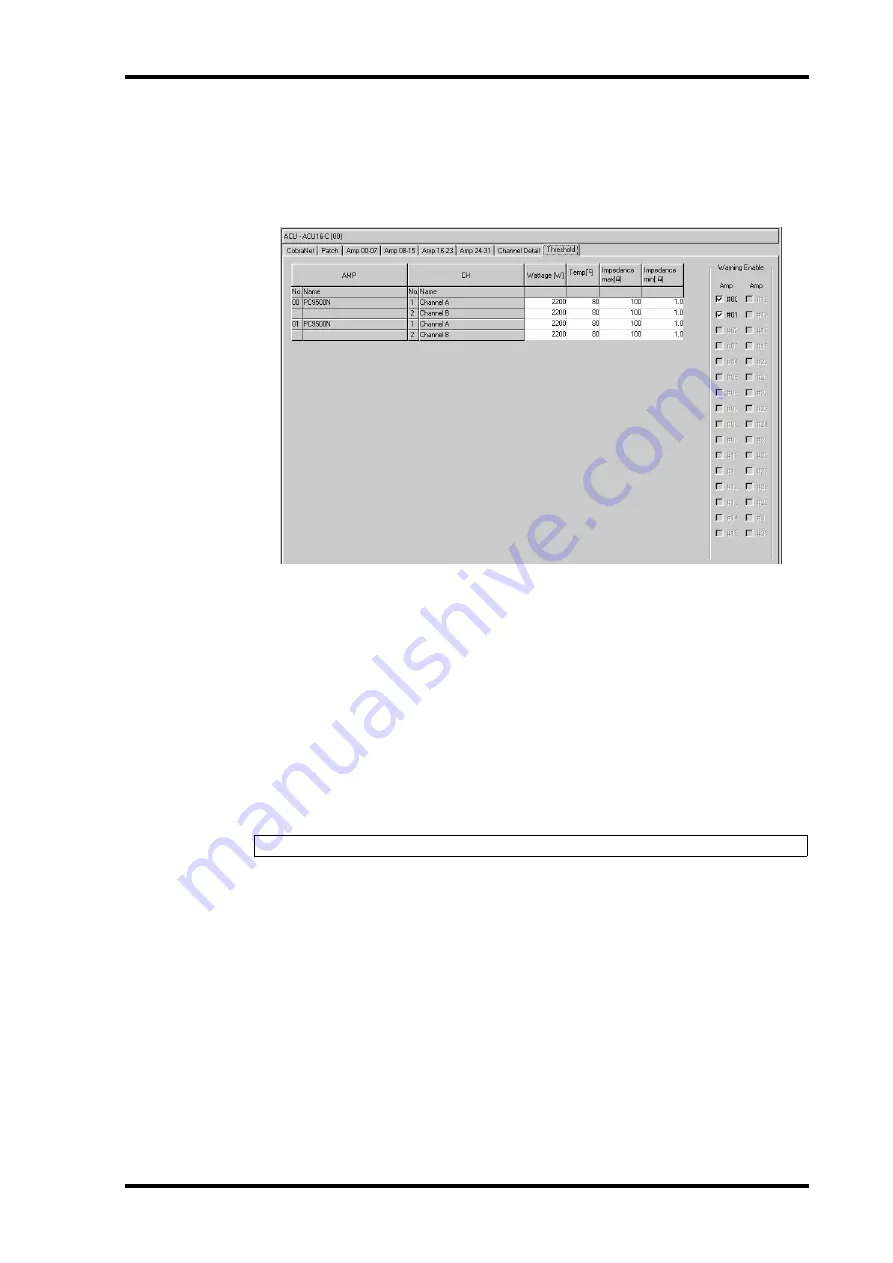
Threshold Page
24
NetworkAmp Manager—Owner’s Manual
Threshold Page
This page is used to specify the wattage, temperature, and the minimum and maximum
load impedance thresholds at which you want NetworkAmp Manager to issue a warning.
The thresholds can be set individually for each power amplifier channel. Warnings are dis-
played in the Log window and recorded in the log file.
Amp:
This column lists the power amplifiers by ID number and name.
CH:
This column lists the power amplifier channels.
Wattage:
This column is used to specify the wattage at which you want NetworkAmp
Manager to issue a warning. Range: 1.6–4000.
Temp:
This column is used to specify the temperature at which you want NetworkAmp
Manager to issue a warning. Range: 1–127˚C or 34–261˚F.
Impedance max:
This column is used to specify a maximum impedance at which you
want NetworkAmp Manager to issue a warning. Range: 0–50
Ω
. If a value greater than 50
Ω
is entered, “Never” appears and the warning is disabled.
Impedance min:
This column is used to specify a minimum impedance at which you
want NetworkAmp Manager to issue a warning. Range: 0–50
Ω
. If a value greater than 50
Ω
is entered, “Never” appears and the warning is disabled.
Warning Enable:
These check boxes are used to enable and disable threshold warnings
for each amp. When selected, NetworkAmp Manager issues a warning when the amp
exceeds one of the specified thresholds. When unselected, no warning is issued.
To copy an individual threshold setting, you must double-click it in order to select the actual
value, and then choose Copy from the Edit menu or the pop-up menu that appears when
you right-click. To paste the setting, double-click the destination, and then choose Paste
from the Edit menu or the pop-up menu. Multiple settings can be copied and pasted by
dragging and you can expand or reduce your selection by holding down the Shift key and
using the arrow keys.
Note: If you enter an invalid value, it will automatically be changed to the nearest valid value.
















































