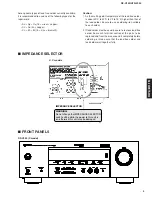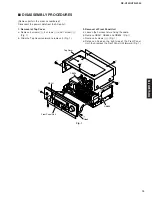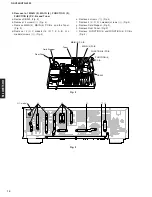RX-V359/HTR-5930
13
RX-V359/HTR-5930
■
DISASSEMBLY PROCEDURES
Fig. 1
(Remove parts in the order as numbered.)
Disconnect the power cable from the AC outlet.
1. Removal of Top Cover
a. Remove 4 screws (
1
), 4 screws (
2
) and 1 screw (
3
).
(Fig. 1)
b. Slide the Top Cover rearward to remove it. (Fig. 1)
2. Removal of Front Panel Unit
a. Loosen the harness fixture fixing the cable.
b. Remove CB431, CB653 and CB804. (Fig. 1)
c. Remove 6 screws (
4
). (Fig. 1)
d. Release a hook on the right side of the Front Panel
Unit, then remove the Front Panel Unit forward. (Fig. 1)
2
2
3
1
4
4
4
Top Cover
CB653
CB804
Hook
Front Panel Unit
CB431
Summary of Contents for HTR-5930
Page 6: ...RX V359 HTR 5930 6 RX V359 HTR 5930 RX V359 K model RX V359 R model RX V359 T model ...
Page 7: ...RX V359 HTR 5930 7 RX V359 HTR 5930 RX V359 B G E models RX V359 A model RX V359 L model ...
Page 8: ...RX V359 HTR 5930 8 RX V359 HTR 5930 HTR 5930 T model HTR 5930 U C models HTR 5930 R model ...
Page 9: ...RX V359 HTR 5930 9 RX V359 HTR 5930 HTR 5930 A model HTR 5930 K model HTR 5930 B G E models ...
Page 44: ...RX V359 HTR 5930 44 RX V359 HTR 5930 MEMO ...
Page 72: ...RX V359 HTR 5930 72 RX V359 HTR 5930 ...
Page 73: ...RX V359 HTR 5930 73 RX V359 HTR 5930 ...
Page 74: ...RX V359 HTR 5930 ...