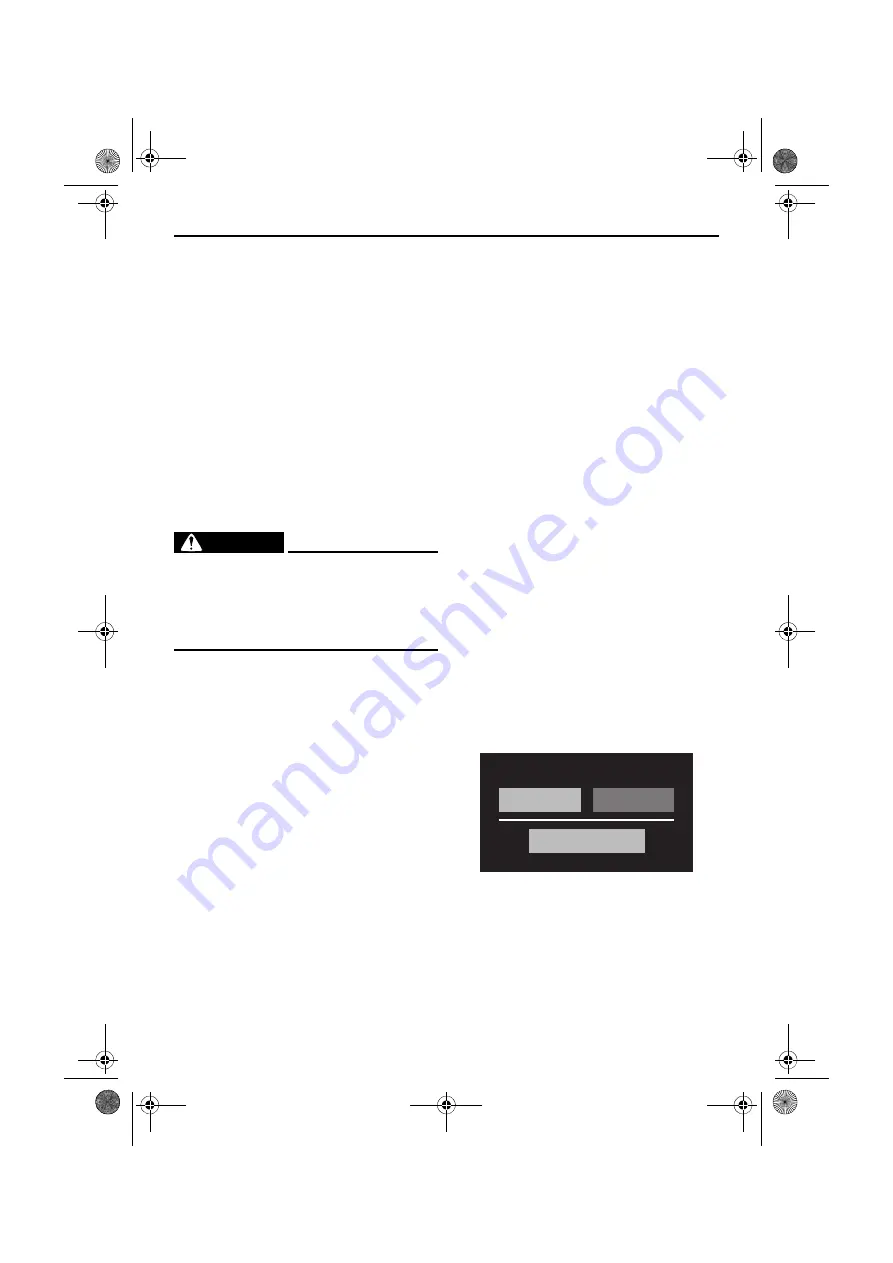
Instrument operation
39
EJU45110
Multifunction information
center
The multifunction information center displays
various watercraft information.
The multifunction information center is a
touch screen that you can touch directly to
turn the various functions on or off or change
settings.
In addition, the language and display units
shown can be changed. (See page 43 for in-
formation on changing the language and dis-
play units.) In the illustrations in this manual,
English is used for the language and US units
are used for the display units.
WARNING
EWJ01980
For safety, do not touch the multifunction
information center while the watercraft is
moving. Otherwise, you could lose control
of the watercraft, which may lead to an ac-
cident.
TIP:
The multifunction information center does not
receive operation input while the watercraft is
moving. Before operating the multifunction
information center, stop the watercraft and
check the area around you to make sure it is
safe to operate the center.
Turning on the multifunction information
center
When the start switch is pushed, the multi-
function information center turns on. After the
logo display appears for a few seconds, the
home screen is displayed and the touch
screen can be operated by touching it.
TIP:
Perform one of the following operations to
turn on the multifunction information center
without starting the engine.
Push the start switch briefly.
While pushing the engine stop switch,
push the start switch.
Turning off the multifunction information
center
If the multifunction information center does
not receive any operation input within 25 sec-
onds after the engine stops or if 3 minutes
has elapsed after the engine stops, the center
turns off.
TIP:
The multifunction information center turns off
3 minutes after the engine stops even if there
is operation input.
Message indicating that operation input
cannot be received
If “Turn OFF Engine”, “Engine Comm Error”,
or other message appears in red characters
during touch operation, the operation input
cannot be received because the input condi-
tions are not satisfied.
Perform the operation again according to the
displayed message, or stop the engine to
turn off the multifunction information center,
and then turn on the center again. If the mes-
sage remains displayed, consult a Yamaha
dealer.
ON
OFF
Turn OFF Engine
Save
UF3V70E0.book Page 39 Tuesday, August 28, 2018 10:16 AM






























