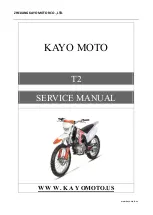Perio
d
ic maintenance an
d
a
d
justment
7-8
7
EAU18773
Removin
g
an
d
installin
g
pan-
els
The panels shown need to be removed
to perform some of the maintenance
jobs described in this chapter. Refer to
this section each time a panel needs to
be removed and installed.
EAUN2561
Panel A
To remove the panel
Remove the screws from panel A, and
then pull the panel off.
To install the panel
1. Place the panel in the original po-
sition, with fit the projection on the
panel into the hole.
2. Install the screws to the panel.
Panel B (with rear stora
g
e compart-
ment)
To remove the panel
1. Open the seat. (See page 4-11.)
2. Remove the screws and bolts,
then pull the panel B (with rear
storage compartment) off.
To install the panel
1. Place the panel (with rear storage
compartment) in the original posi-
tion, and then install the screws
and bolts.
2. Close the seat.
1. Panel A
2. Panel B (with rear storage compartment)
1
2
1. Panel A
2. Screw
1. Panel A
2. Projection
3. Hole
1
2
1
2
3
1. Panel B (with rear storage compartment)
2. Bolt
3. Screw
3
1
3
3
2
UB0PE0E0.book Page 8 Wednesday, October 17, 2018 8:48 AM